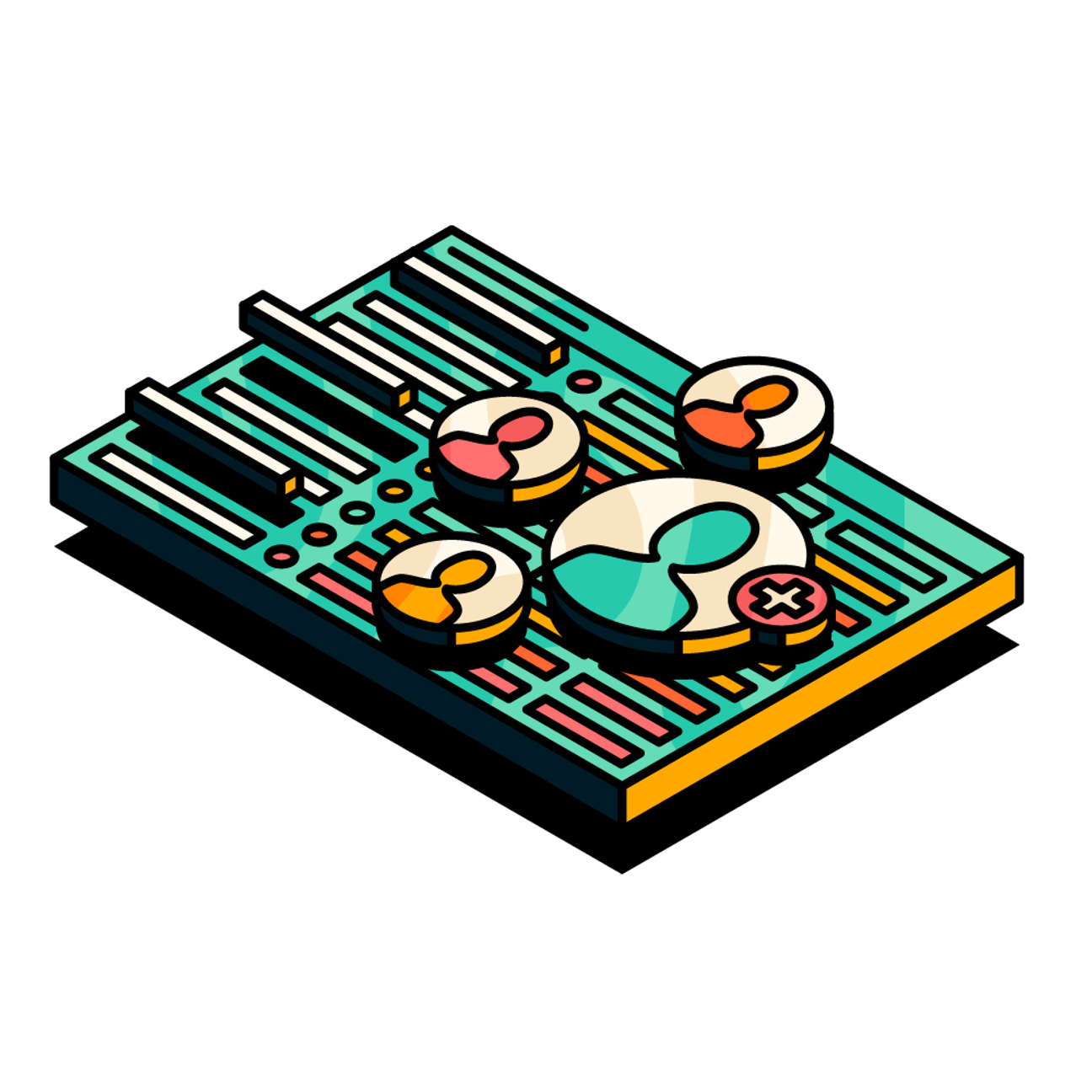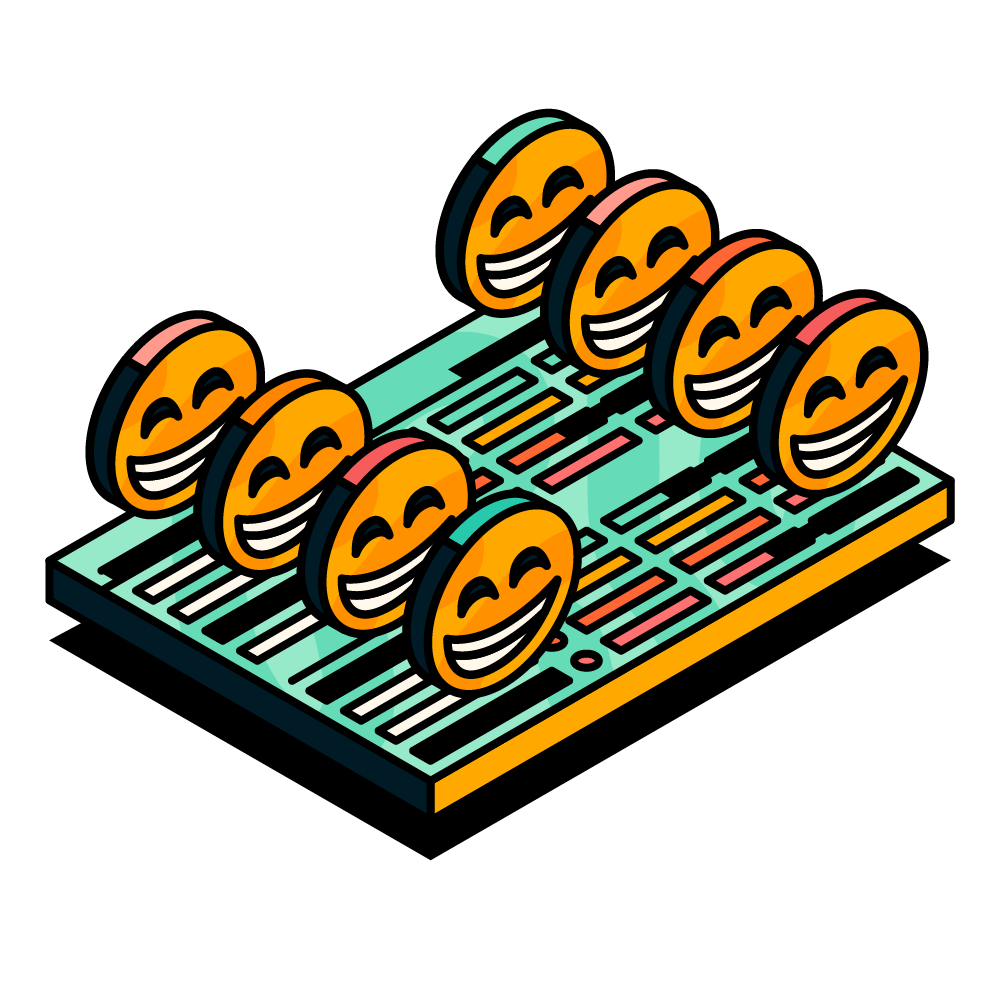Ready to assign tasks with clarity, calm, and a little magic?
Hi there, I'm Amalia, and I'm the Senior Product Marketing Manager for Calendar Availability here at Upscale.
If you're ready to bring more clarity and flow to task ownership in monday.com, you can start your free 30-day trial below. You'll get full access to the app and can test it out on any of your monday.com projects.
I'm here to help if you have any questions about the app or if you'd like to learn more about how Calendar Availability could work for your unique use case. Just schedule a call with me at a time that works best for you, and I'd be happy to chat!
I'm here to help if you have any questions about the app or if you'd like to learn more about how Calendar Availability could work for your unique use case. Just schedule a call with me at a time that works best for you, and I'd be happy to chat!