
Elevate your team's workflow and efficiency with Integrate Plus for monday.com and Slack
Update your tasks, manage notifications and monitor project progress on your monday.com boards, all from directly within Slack!
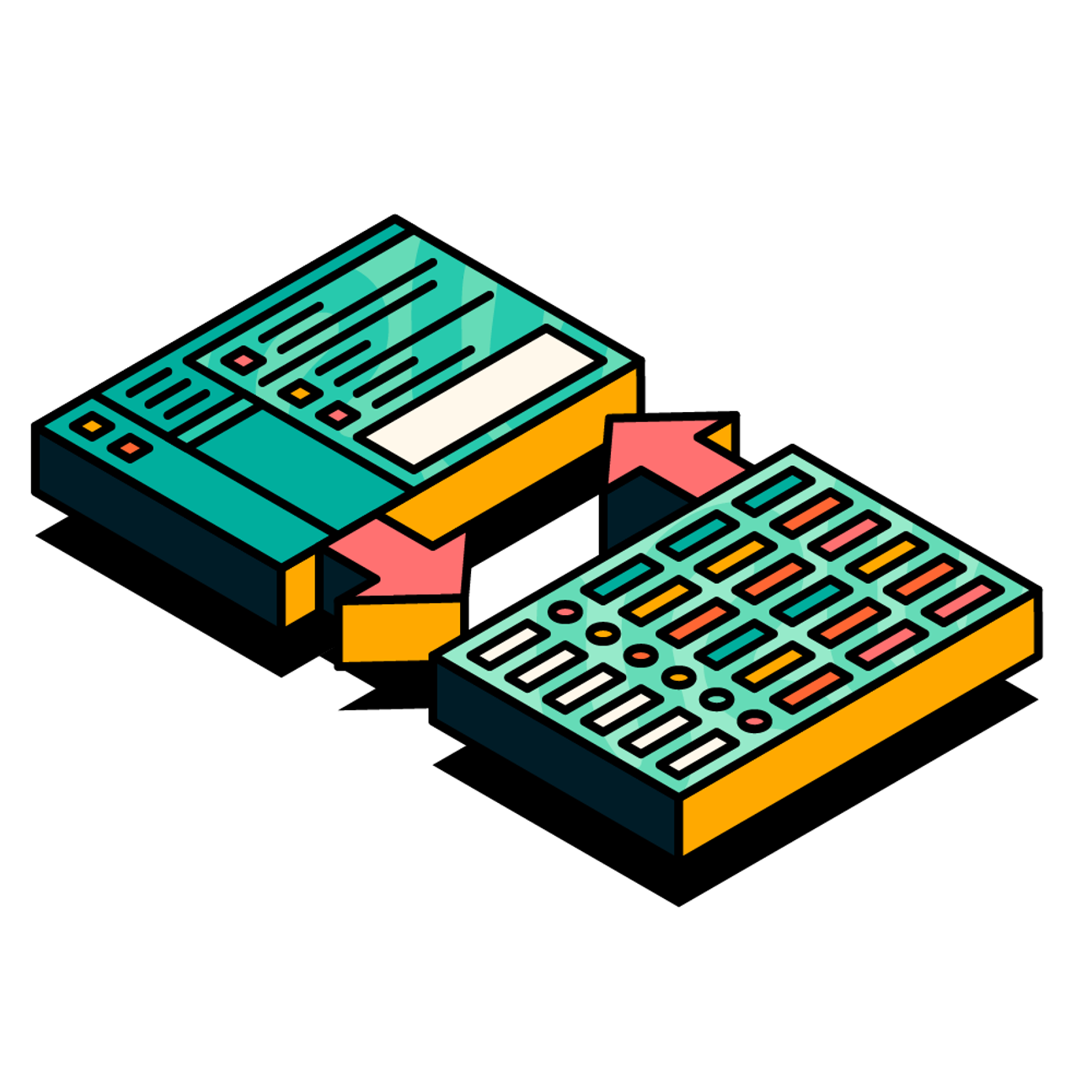
Tired of the endless to-and-fro between monday.com and Slack?
Enter Integrate Plus for monday.com and Slack, our app crafted for Slack and monday.com users to boost productivity through reduced platform-switching. From real-time actionable notifications to managing your entire monday.com board from within Slack, we've got you covered end-to-end.
With Integrate Plus for monday.com and Slack, you'll achieve unparalleled productivity by ensuring all your essential updates are tracked, monitored and updated in monday.com - all directly from Slack!
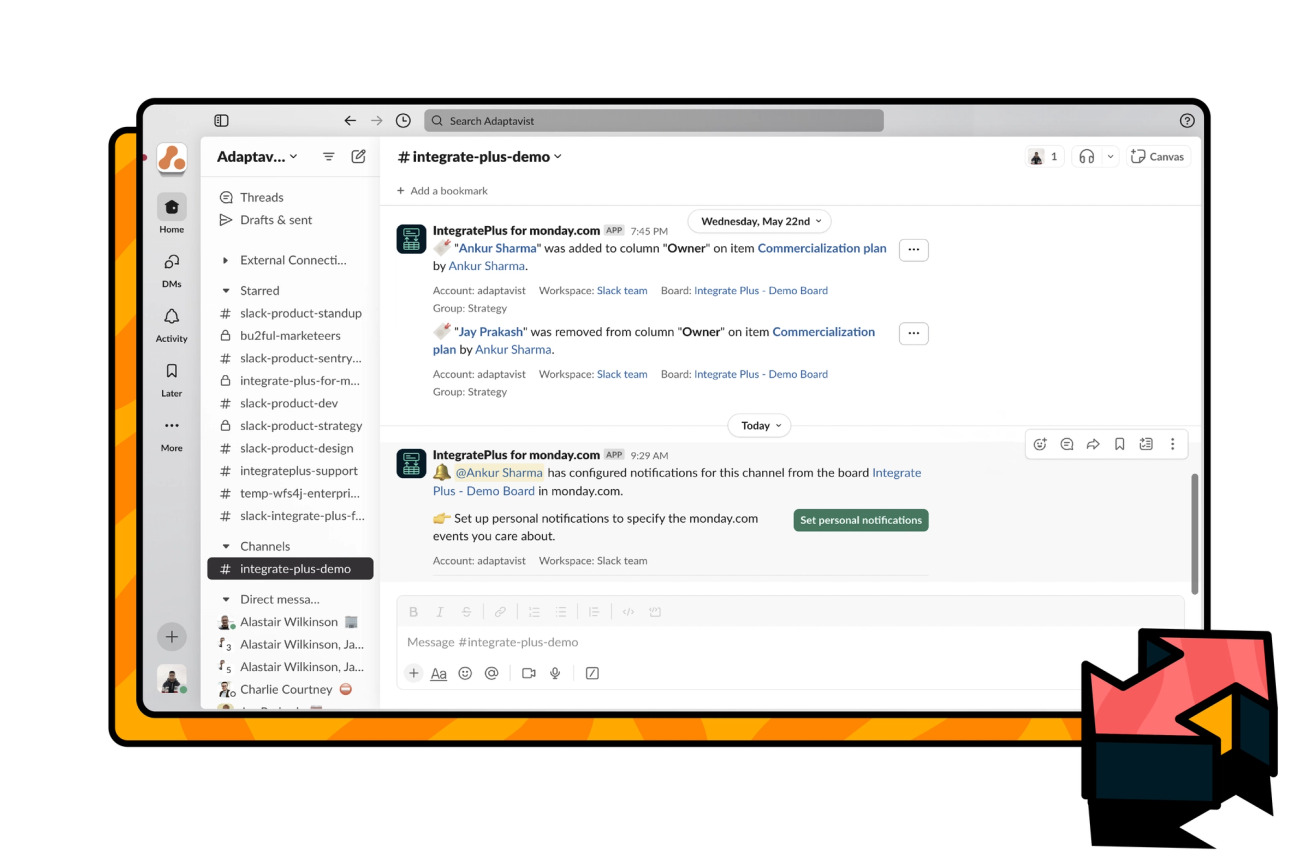
Get started with Integrate Plus for monday.com and Slack
Learn how to monitor and update your monday.com boards from within Slack using Integrate Plus today!
Watch our series of mini how-to videos where we'll guide you through the essential features and functionalities of Integrate Plus, helping you to upscale your workflows and enhance team collaboration between monday.com and Slack.
You can also check out our how-to-use page for more hints and tips on getting started with Integrate Plus for monday.com and Slack.
Watch our series of mini how-to videos where we'll guide you through the essential features and functionalities of Integrate Plus, helping you to upscale your workflows and enhance team collaboration between monday.com and Slack.
You can also check out our how-to-use page for more hints and tips on getting started with Integrate Plus for monday.com and Slack.
Get your updates right where your work happens
Your work conversations are all happening inside Slack, so isn't that where you should receive updates on the status and progress of you and your team's work too? Integrate Plus for monday.com and Slack makes it possible.
By viewing your monday.com board(s) updates as messages in your Slack channels, you can deliver cross-functional updates, from the project team to the senior stakeholders, keeping multiple people in your organisation conveniently updated and aligned, bringing order and structure to message and notification chaos!
By viewing your monday.com board(s) updates as messages in your Slack channels, you can deliver cross-functional updates, from the project team to the senior stakeholders, keeping multiple people in your organisation conveniently updated and aligned, bringing order and structure to message and notification chaos!
Improve productivity and say goodbye to endless task-switching
Avoid spending countless hours every week toing and froing between Slack and monday.com by pushing updates to any and all of your chosen monday.com boards.
Integrate Plus for monday.com and Slack allows you to push updates directly from within Slack. You can create, update and move items on your monday.com board(s) without ever leaving Slack, ensuring nothing is lost in translation and creating alignment within your team's work at every stage of your project.
Integrate Plus for monday.com and Slack allows you to push updates directly from within Slack. You can create, update and move items on your monday.com board(s) without ever leaving Slack, ensuring nothing is lost in translation and creating alignment within your team's work at every stage of your project.
Turn your daily conversations into status updates
Your Slack conversations are a melting pot of golden insights and ideas all day, every day. Turn them into action items on your monday.com boards at the click of a button.
Update monday.com board items directly from a Slack message, and ensure you and your team never miss out on important context, ever again.
Update monday.com board items directly from a Slack message, and ensure you and your team never miss out on important context, ever again.
Features that unlock more in monday.com and Slack
Message actions
Message actions
Take immediate action on messages, such as:
- Assigning monday.com tasks directly from Slack messages.
- Creating new monday.com items from conversations.
- Updating existing items without leaving your Slack chat.
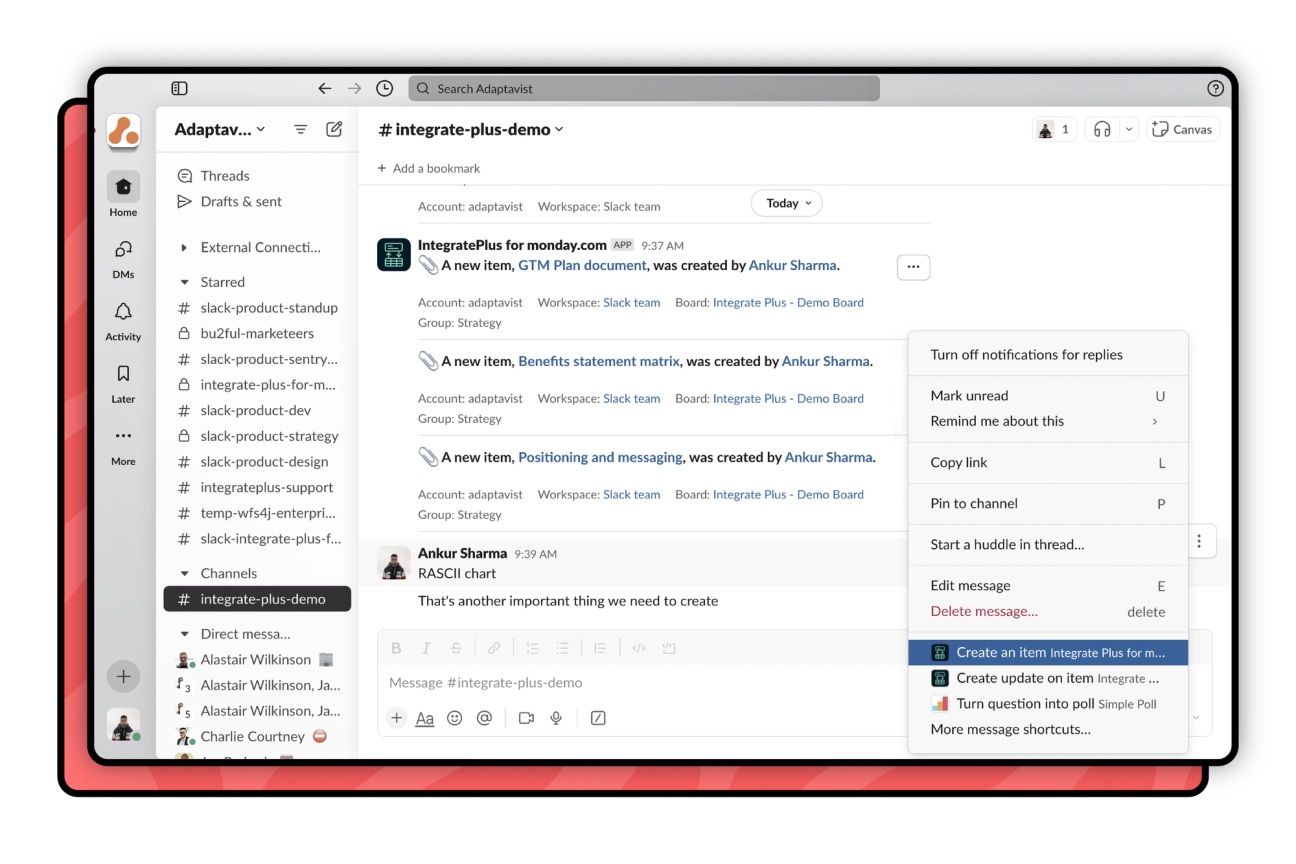
Personal Notifications
Personal notifications
With Personal Notifications, you can filter out the noise, cut the clutter, and focus only on updates relevant to you, such as:
- When an item is assigned (or unassigned) to you.
- When an update is made to an assigned or subscribed item or subitem.
- Status changes to an assigned or subscribed item or subitem.
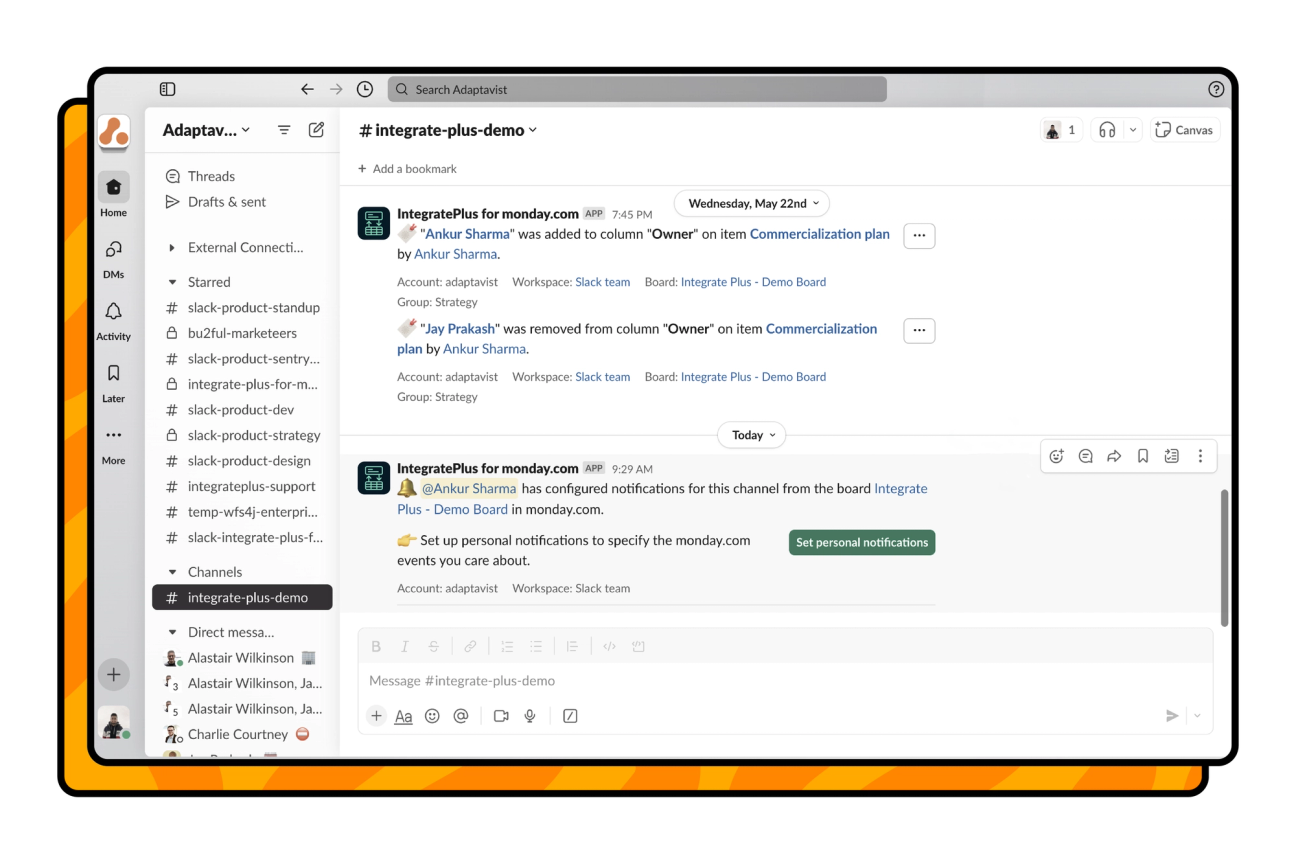
Actionable Notifications
Stay organised and productive by receiving notifications directly relevant to your tasks and projects with our Actionable Notifications feature. Get notified when:
- An item is created.
- A task is assigned to you.
- Statuses get updated, and more!
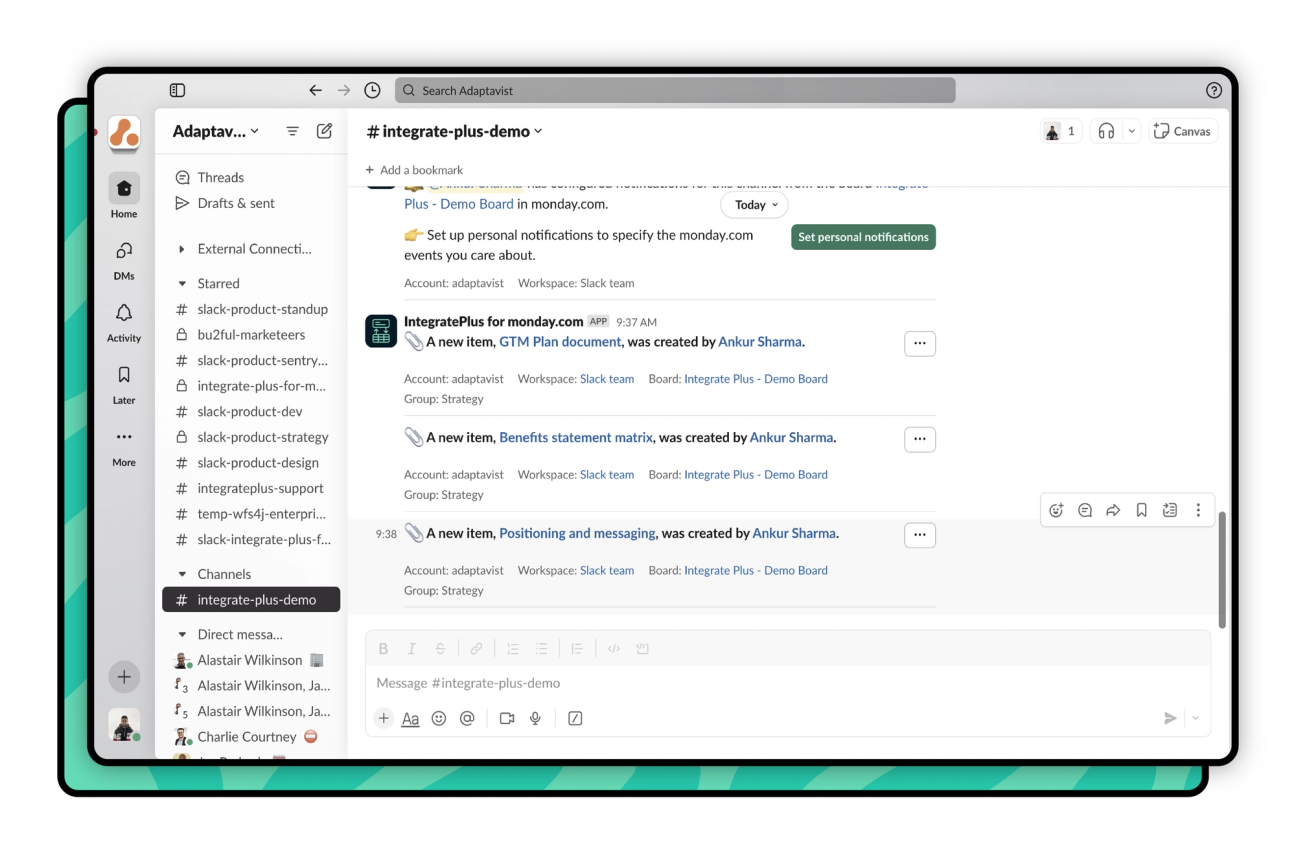
Message actions
Take immediate action on messages, such as:
- Assigning monday.com tasks directly from Slack messages.
- Creating new monday.com items from conversations.
- Updating existing items without leaving your Slack chat.
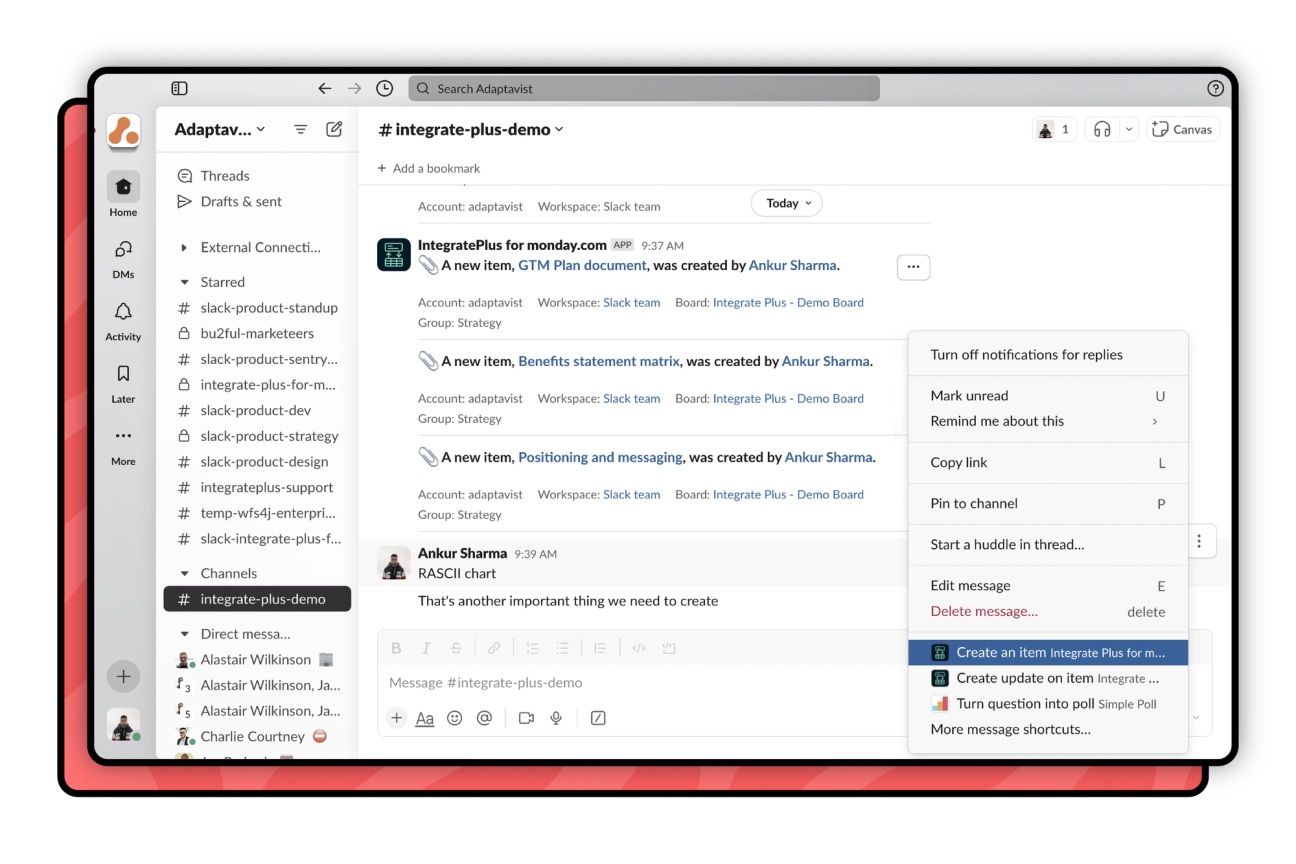
Personal notifications
With Personal Notifications, you can filter out the noise, cut the clutter, and focus only on updates relevant to you, such as:
- When an item is assigned (or unassigned) to you.
- When an update is made to an assigned or subscribed item or subitem.
- Status changes to an assigned or subscribed item or subitem.
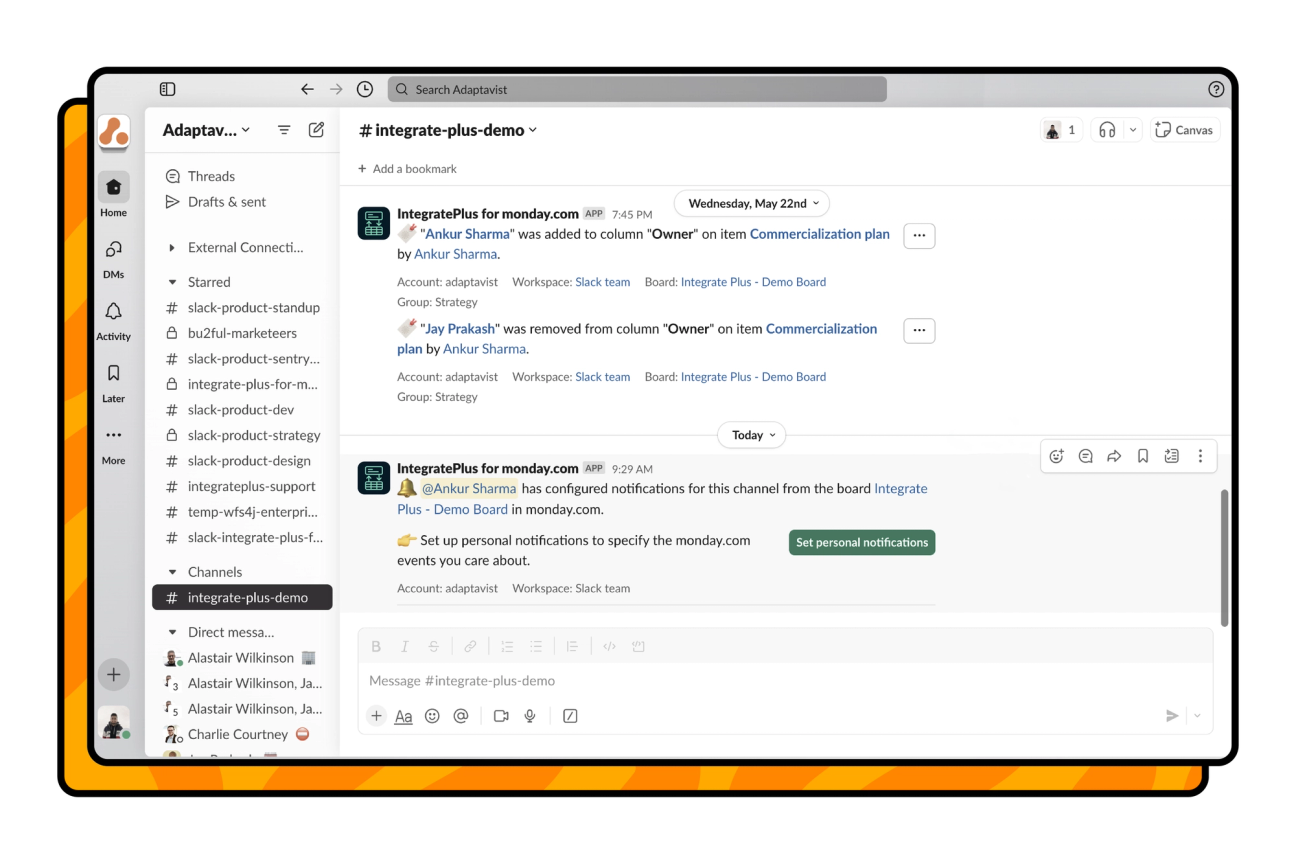
How Integrate Plus stacks up against the existing monday.com and Slack integration
See how Integrate Plus ensures all your essential updates are tracked, monitored and updated in monday.com—all directly from Slack!
| Feature Type | Capability | Integrate Plus | Existing monday.com and Slack integration |
|---|---|---|---|
| General | Supports multiple monday.com accounts | ✔︎ | ✖ |
| General | Supports multiple Slack workspaces | ✔︎ | ✖ |
| Notifications | Subitem support | ✔︎ | ✖ |
| Notifications | Actionable notifications in Slack for managing monday.com boards | ✔︎ | ✖ |
| Automations | Effortlessly reconfigure and update your settings | ✔︎ | ✖ |
| Automations | Actionable notifications | ✔︎ | ✖ |
| Automations | Emoji reaction to trigger board item(s) creation | ✔︎ | ✖ |
| Message actions | Pre-populates board info | ✔︎ | ✖ |
| Message actions | Set multiple column values when creating an item | ✔︎ | ✖ |
| Message actions | Extract original Slack message | ✔︎ | ✖ |
| Personal notifications | Set personal notifications for specific boards | ✔︎ | ✖ |
| Personal notifications | Actionable notifications sent to the app message tab | ✔︎ | ✖ |
Pricing
Integrate Plus for monday.com and Slack offers both monthly and annual subscription options. The monthly subscription allows users to pay monthly, while the yearly subscription provides a 15% discounted rate. Please note that all prices mentioned are exclusive of VAT.
Monthly USD
| Users | Price |
|---|---|
| Up to 2 | 0 |
| Up to 3 | 8 |
| Up to 5 | 12 |
| Up to 10 | 25 |
| Up to 15 | 35 |
| Up to 20 | 50 |
| Up to 25 | 70 |
| Up to 30 | 80 |
| Up to 40 | 100 |
| Up to 50 | 120 |
| Up to 100 | 230 |
| Up to 200 | 440 |
| Up to 400 | 840 |
| Unlimited | 1,000 |
Yearly USD
| Users | Price |
|---|---|
| Up to 2 | 0 |
| Up to 3 | 72 |
| Up to 5 | 120 |
| Up to 10 | 252 |
| Up to 15 | 348 |
| Up to 20 | 504 |
| Up to 25 | 708 |
| Up to 30 | 816 |
| Up to 40 | 1,020 |
| Up to 50 | 1,224 |
| Up to 100 | 2,340 |
| Up to 200 | 4,488 |
| Up to 400 | 8,568 |
| Unlimited | 10,200 |
Integrate Plus for monday.com and Slack FAQs
What is Integrate Plus for monday.com and Slack?
Integrate Plus for monday.com and Slack is designed for Slack and monday.com users to boost productivity through reduced platform-switching. From real-time actionable notifications to managing your entire monday.com board from within Slack, we've got you covered end-to-end.
How do I download and set up Integrate Plus for monday.com and Slack?
You can download the app from the monday.com App marketplace or the Slack App Directory.
Is there a free trial available so I can test out the functionalities?
Yes, we offer a 14-day free trial.
How is Integrate Plus different from the existing monday.com integration for Slack?
While the native integrations feature may cover basic functionality like notifications for updates or task creation, our app extends the existing solution by enabling more advanced automations, customisation options, and bidirectional updates between monday.com and Slack from within the platforms themselves.
Check out our quick-start guide to see in more detail how our app takes your Slack and monday.com integration to the next level, stands out from the crowd of existing solutions, and provides you with the perfect platform for seamless collaboration and supercharged productivity.
Check out our quick-start guide to see in more detail how our app takes your Slack and monday.com integration to the next level, stands out from the crowd of existing solutions, and provides you with the perfect platform for seamless collaboration and supercharged productivity.
Can I customise notifications I receive using Integrate Plus?
Our Personal Notifications feature allows you to receive personalised, actionable Slack notifications for items relevant to you on your monday.com boards.
What kind of notifications do you support?
Integrate Plus supports notifications for update(s) created, status changed, and subitem(s) created for both your assigned and subscribed items in monday.com.
How can I set up Personal Notifications for my monday.com board(s)?
We've got you covered with step-by-step instructions here.
Can I set up Personal Notifications for items not assigned to me?
Unfortunately, no. We can only provide personal notifications for your assigned monday.com board items.
Where can I view Personal Notifications for the items I have set them up for?
You can view your personal notifications in the 'Messages' section of your Integrate Plus for monday.com app in Slack.
Are there any automation templates available for Integrate Plus?
Yes, our Automation Recipes feature in Integrate Plus provides predefined templates that allow you to use triggers to deploy specific actions between your monday.com boards and your Slack channels.
Where can I learn more about automation templates in Integrate Plus?
You can find detailed information about this feature here.
What are the different automation templates available with Integrate Plus?
You can find the following Integrate Plus templates in the app section of the templates library:
- When an emoji is used in a Slack channel create an item in board.
- When column changes send message to Slack channel.
- When column changes send message to Slack user.
- When date arrives send message to Slack channel.
- When subitem status message changes, send message to Slack channel.
- When status changes to something, send message to Slack channel.
- When status changes to something, send message to Slack user.
- When form submitted send message to Slack channel.
- Every day when date has passed, send message to Slack user.
How do I determine which plan is best suited for my organisation?
Your paid plan is tied to how many monday.com users you have in your organisation.
Only a handful of people within my company use monday.com, however, everyone uses Slack. How will I be charged?
You will be charged based on the number of users on your monday.com instance. To create/update fields on a monday.com board either with message shortcuts or notification actions, users need to be connected to the account that contains the monday.com board. Non-monday.com users who use Slack will only be able to view the notifications.
Is there a limit to how many boards I can access?
Nope! You can use unlimited boards with any of our plans.
How can I purchase a paid plan after my trial period?
Users create a subscription when they sign up for a trial, free, or paid plan with our app (depending on the app's plan tiers). The subscription serves as a billing contract between the user and the app, and every account can only have one active subscription per app. Each subscription defaults to automatic renewal upon creation.
What currency do you accept for payment?
We currently accept only US Dollars.
What payment methods do you accept?
You can make payments using either a debit or credit card. Payments are handled by monday.com.
Can I assign other people to manage my account and billing?
Yes, providing they are authorised to make card payments on your organisation's behalf.
Can I get a refund?
monday.com handles app subscription refunds. If you cancel an app within 30 days of the initial purchase, you will get an automatic refund.
If you request a refund for any other reason (e.g. over 30 days, refund on a monthly plan), your request will be considered.
If you request a refund for any other reason (e.g. over 30 days, refund on a monthly plan), your request will be considered.
What kind of customer support do you offer?
We currently offer email support through our support portal.
Can I get assistance with the payment process?
Please log a support ticket and our team will be in touch to see how we can help.
What about privacy and security? How do I ensure our confidential information is safe while using Integrate Plus for monay.com and Slack?
Visit our End User License Agreement and Privacy Policy for more information.
Start your 14-day free trial of Integrate Plus for monday.com and Slack
Unlock harmonious integration between monday.com and Slack and start your free trial today!
You can install Integrate Plus and start your 14-day free trial from either the monday.com Apps Marketplace or the Slack App Directory.
You can install Integrate Plus and start your 14-day free trial from either the monday.com Apps Marketplace or the Slack App Directory.


