How to use monday.com for project management: 10 top tips
Share on socials
How to use monday.com for project management: 10 top tips

Jump to Section
Jump to section
What is monday.com?
monday.com as your PMO
1. Project requests and approvals
2. End-to-end project management
3. Use portfolio management to get a clearer picture
4. Pre-empt project risks
5. Use dashboards to visualise your project
6. Resource allocation and management
7. Manage annual leave and time off requests
8. Log and escalate issues
9. Reflect, revise and look ahead
10. Project summaries and reports
Learn more
Project managers function as band leaders who pull together their players, each a specialist with individual score and internal rhythm. Under the leader's direction, they all respond to the same beat.
Leonard R. Sayles
American Author and Professor
In conducting my research for this latest monday.com blog, I was struck by the quote above from LR Sayles. In it, he likens the role of a project manager to that of a bandleader, bringing all their musicians together to work in harmony and create beautiful, resonant music.
It reminds me of another quote I read recently from Greg Cimmarrusti, PMP, in which he compares being a project manager to being an artist, with different coloured process streams combining to form a work of art.
It got me thinking, that every band leader needs a stage on which to perform, every artist, a canvas on which to paint. Like the artist or the musician, every project manager needs a platform from which they can connect all the moving parts of their project to drive impact and achieve their goals.
In this blog, we'll explore how to use monday.com for project management, with 10 tips to help you maximise efficiency and deliver successful projects. Plus, we'll introduce some of the latest tools and apps that can supercharge your monday.com experience even further!
Got yourself a nice drink? Great! Let's get started.
What is monday.com?
monday.com is a Work OS (Operating System) designed to help teams manage their work more efficiently. It's a highly customisable platform that allows you to plan, execute, and track projects across all stages. With its range of features—such as automations, templates, dashboards, and integrations—monday.com offers a powerful environment for project management.
Today, the monday.com platform itself has evolved to offer more streamlined and robust project management capabilities without the need for separate modules or workarounds.
It's not just a tool; it's your PMO
projectmanager.com defines the Project Management Office (PMO), and its role in an organisation as:
An internal or external group that defines and maintains project management standards across an organisation. PMOs are responsible for maintaining best practices and documenting project status and strategy in one place and act as the backbone of a successful project management approach in any organisation.
projectmanager.com
So, how does monday.com act as a PMO?
By harnessing the power of years worth of research and combining best practices and processes from project, programme and portfolio management offices across the globe, from all types of industries.
Implementing monday.com as your business's PMO will ensure increased transparency, standardised best practices, and easier collaboration across your entire organisation, no matter how big or small.
Now that you've read a little bit about all the great features monday.com has to offer, let's take a look at how to use the tool to start elevating your project management workflows.
10 ways to use monday.com for project management
1. Project requests and approvals
If you find you're receiving project requests from multiple sources in various forms (via email, Slack, Jira, etc.), then these can quickly become difficult to track.
With monday.com, you can standardise your requests and approvals processes using forms. These forms can be shared with internal and external stakeholders, ensuring that all project requests are captured in a consistent format.
By using monday.com to standardise your request and approvals processes, you'll be able to better manage stakeholder expectations by getting a clearer understanding of inbound requests and how to weigh these up against conflicting requirements and workloads, all visible within one platform.
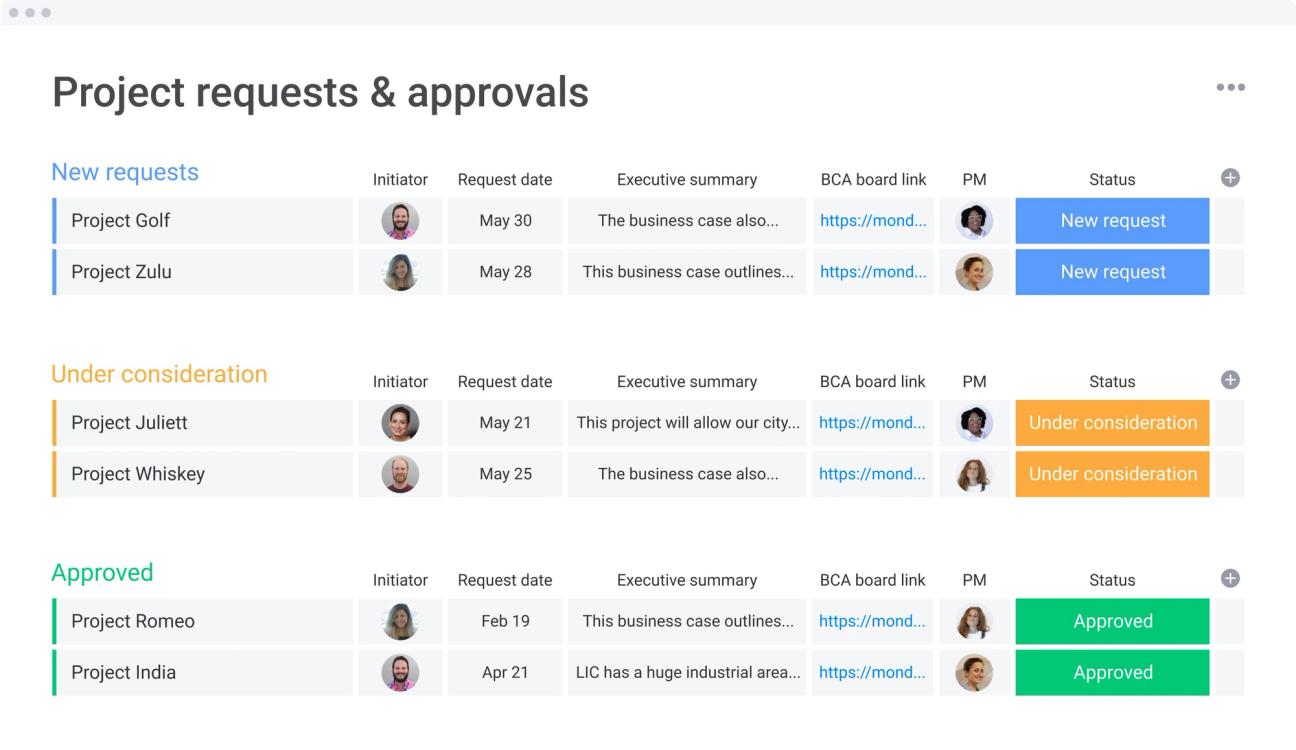
Use monday.com to standardise your project requests and approvals processes.
Consider using Integrate Plus for monday.com and Slack to enhance this process even further. This app allows you to streamline communication between monday.com and Slack, so you can receive and approve requests without leaving your Slack workspace, reducing response times and improving workflow efficiency.
2. End-to-end project management
monday.com enables you to manage your project's scope from inception to completion. You can set deadlines, assign team members to tasks, and track progress all in one place.
Use Unlimited Subitems to break down complex tasks into smaller, more manageable sub-tasks, making it easier to track progress on every detail and ensuring that nothing slips through the cracks.
The tool allows you to easily set deadlines, assign owners and contributors to individual tasks, and follow the status of your projects from the ideas stage, to our favourite place —'Done'.
Present budgets, milestones and dependencies to your key stakeholders in a fun, easy-to-digest and visual way!
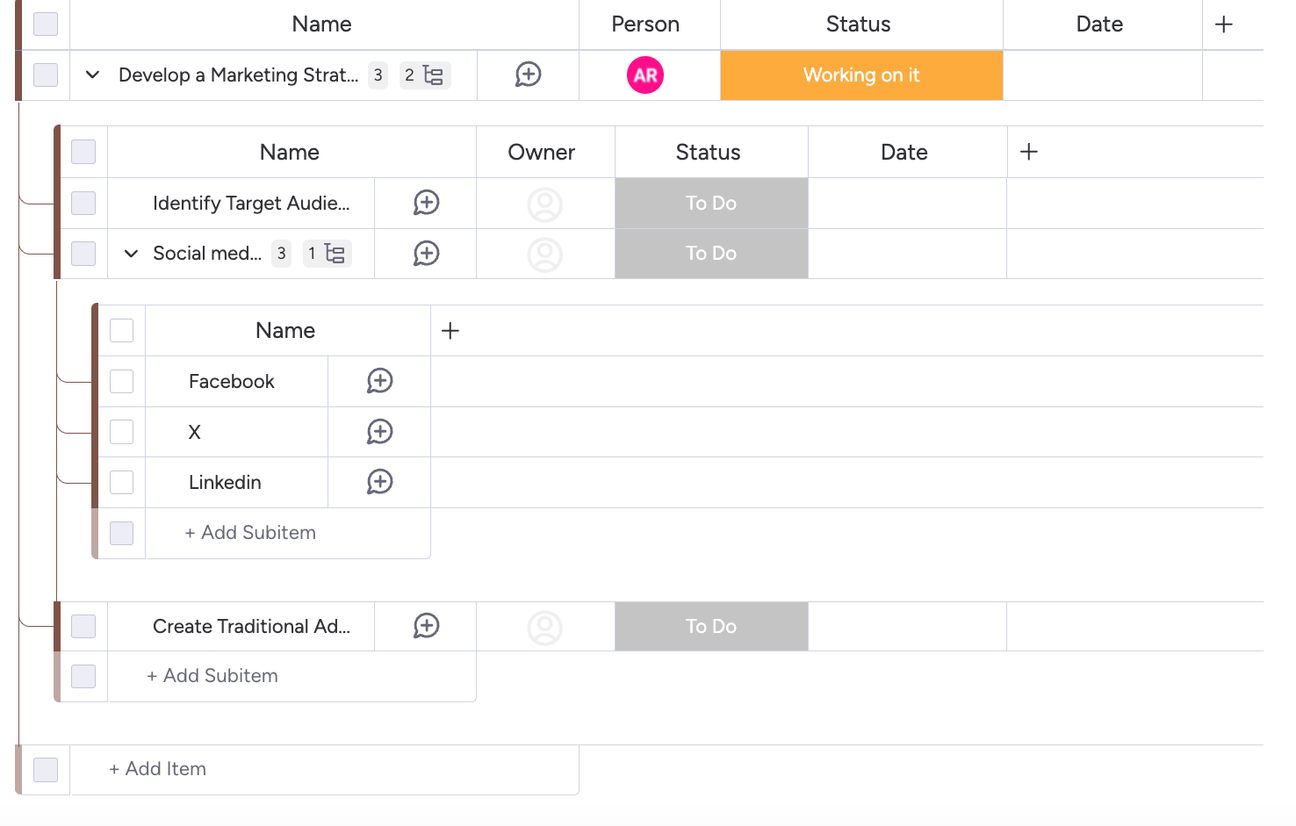
Unlimited Subitems simplifies even your most complex projects in monday.com.
3. Use portfolio management to get a clearer picture
Instantly connect budgets, timelines, costs, risks and progress to identify bottlenecks and trends.
Use the Project Portfolio Management template to pull data from various ongoing projects and collate it into one high-level view. This allows you to analyse the data and adjust your project methodology where necessary.

Use the Portfolio Management template for high-level overviews (click to enlarge).
You can also use Recurring Tasks for monday.com to automate repetitive project updates and ensure that key data points are refreshed without manual intervention, keeping your portfolio insights up-to-date.
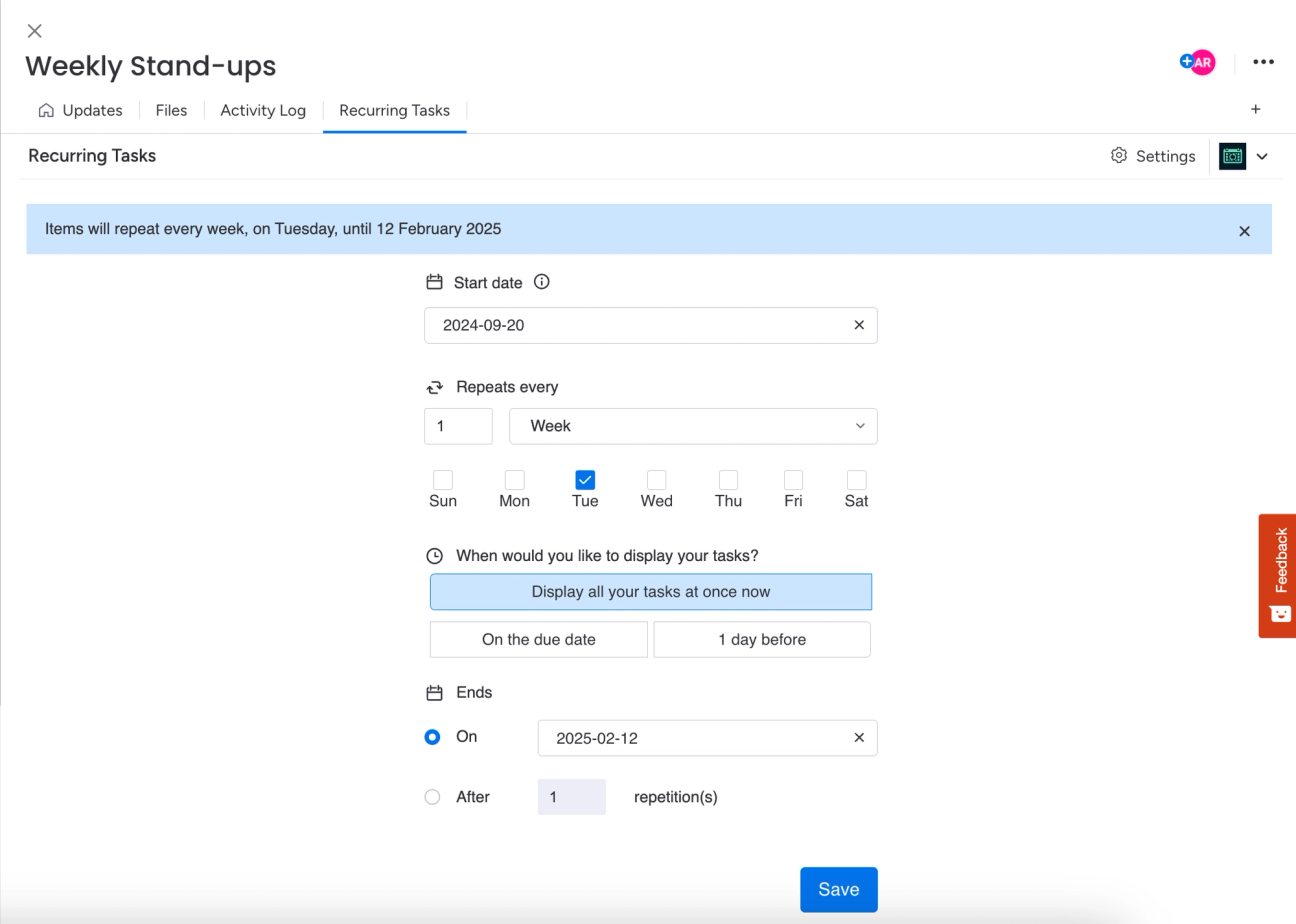
Never miss important project updates again thanks to Recurring Tasks.
4. Pre-empt project risks
Identifying and proactively mitigating risks is key to the delivery of any project, regardless of scale. Therefore, risk assessment and management needs to be as easy as possible to track.
Set up individual columns to segment and flag things like risk status (high, medium, low, etc.), probability, and impact, to name a few examples.
By linking these columns to individual tasks and projects on your Portfolio Management board, you'll get a holistic view of the risk factors for each element of your projects at any phase.
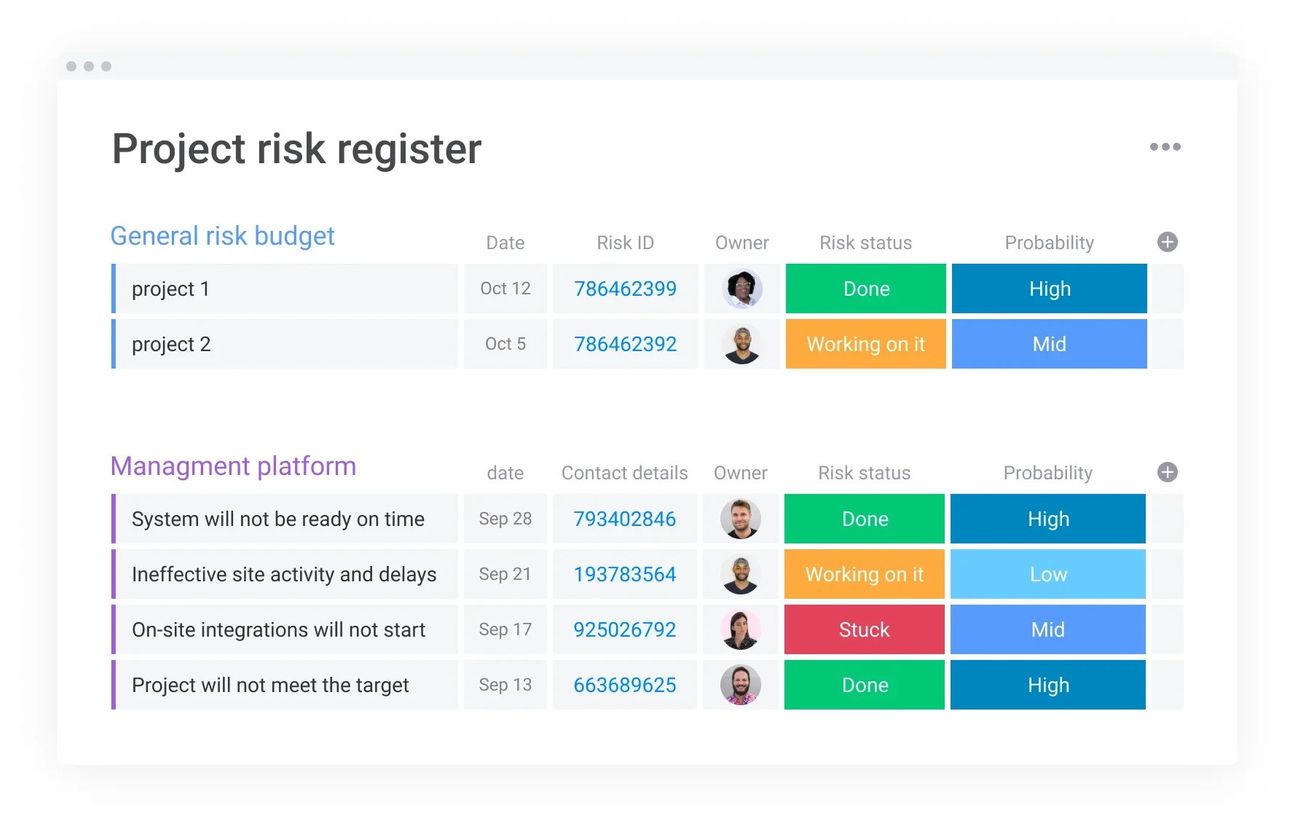
Identify and mitigate project risks at every stage.
5. Use dashboards to visualise your projects
Dashboards are a great way to get a snapshot of all the various activities and projects occurring on all your different boards. They present real-time data on any individual aspect of the project you're looking to analyse.
For example, you can use dashboards to automatically gather and present high-level project data for insights on budgets, goals, schedules, resources, and more!
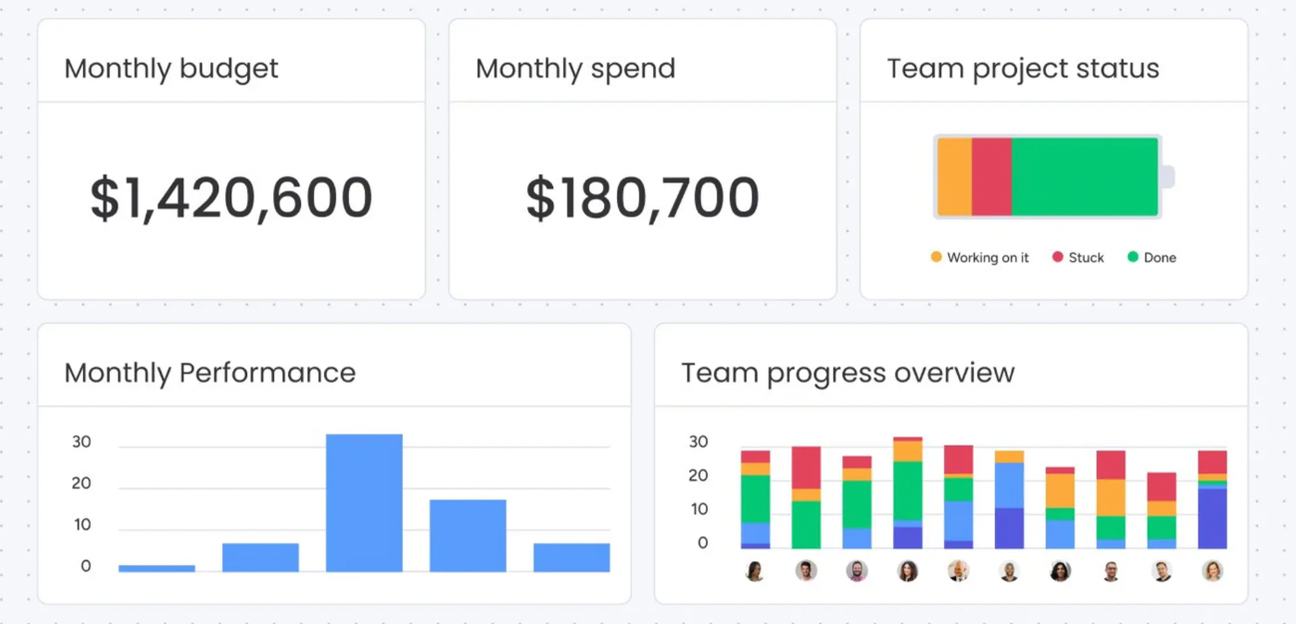
Get instant overviews on every aspect of your project.
6. Resource allocation and management
Use the Workload View to proactively assess your project team's workloads and conflicting priorities.
Here you'll be able to see a quick overview of individual team members' workloads and impending deadlines, allowing you to pre-empt your colleagues from becoming overwhelmed and stressed, enabling you to adapt by reallocating work and balancing resources across the team.
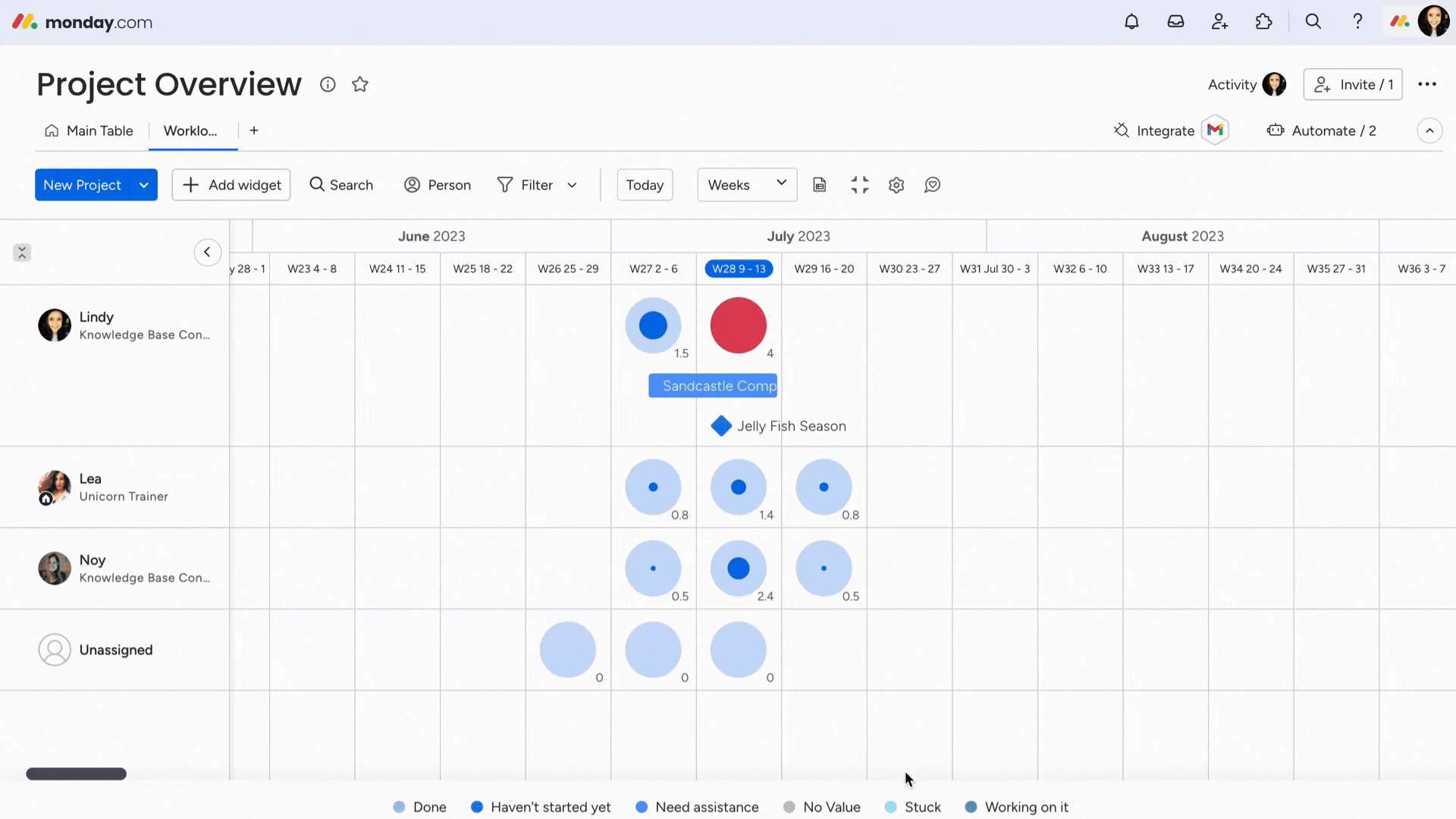
Manage all your team's workload in monday.com (click to enlarge).
7. Manage annual leave and time off requests
A handy add-on to the workload management feature above is that monday.com gives you even more flexibility to manage resources by allowing you to easily handle approvals and requests for time off.
By using this board template, you'll get a clear view of who is off and when, meaning you'll avoid being underresourced for key project deliverables and deadlines, for example.
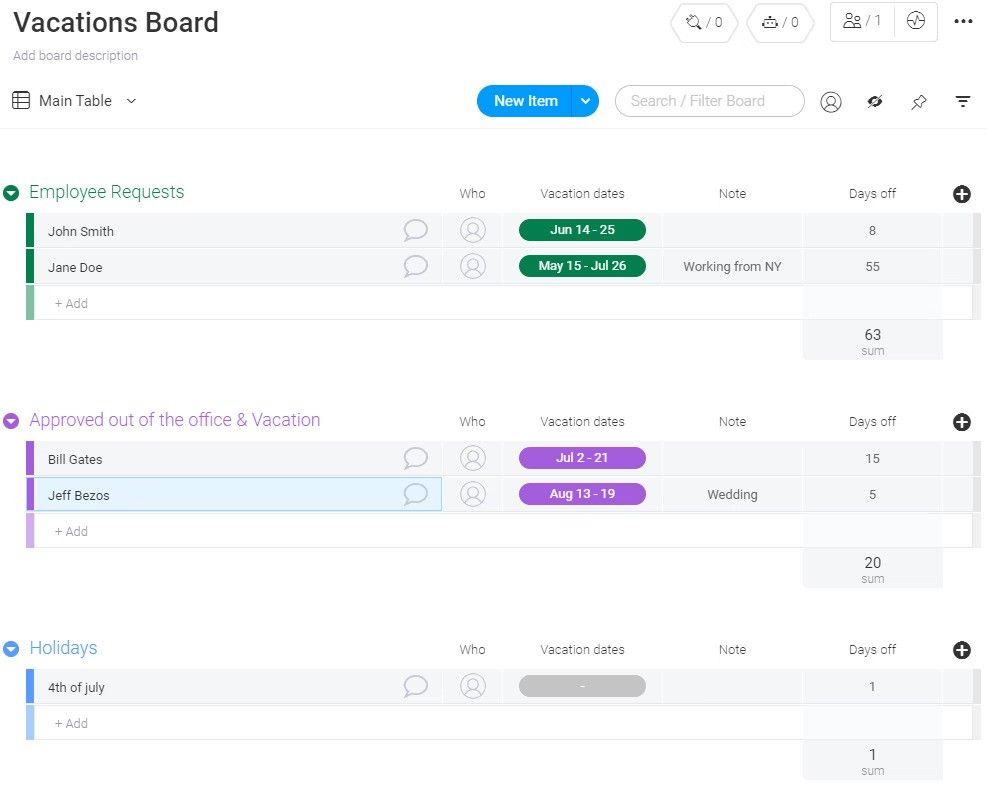
Make time off and vacation requests and breeze with this handy template.
8. Log and escalate issues
It's incredibly rare that projects are delivered without any issues whatsoever (even teeny tiny ones).
The important thing is to ensure any issues, no matter how small or minor we think they may be, are adequately tracked so they can be addressed before manifesting into much more significant problems further down the road.
With monday.com, it's easy to log, monitor, and prioritise issues as they arise at any stage of your project. You can quickly address ad hoc issues and escalate any larger concerns where need be.
Use monday.com's free issue log template to help you get started!
Use monday.com's free issue log template to help you get started!

Log issues quickly to ensure swift resolution.
Again, consider using Integrate Plus for monday.com and Slack to capture issues and automatically create them as items in your monday.com boards. You can also receive instant notifications in Slack when issues are logged or escalated, ensuring quick resolution and continuous project momentum.
9. Reflect, revise and look ahead
At the conclusion of any project, it's important to look back and reflect on lessons learned. What worked well, and what might we do differently next time?
The challenge is that we're often so enthralled in trying to meet our deadlines and goals that these lessons get lost in the heat of just trying to get things done.
Luckily, monday.com has you covered. By creating a separate Lessons Learned board, you can easily keep track and jot down learnings and observations as you progress through each stage of your project.
Set out different columns to identify individual issues, what the learnings were, and proposed solutions to avoid or mitigate similar issues occurring in future projects.
This is a great feature to present in the close-out meeting or report to your key stakeholders. It shows that you're already thinking of ways to make your next project even better!

Track lessons learned to make each new project more successful than the last (click to enlarge).
10. Project summaries and reports
Sticking with those stakeholders, depending on the project, or even just the personality type of the individual stakeholder you're working with, they'll often want to see different levels of detail at the end of a project.
Some will want quick, high-level metrics outlining the successes, challenges, and lessons learned, while others will want to get more granular and dig a little deeper into the details.
monday.com equips you with both.
By using Unlimited Subitems to create project summaries, you'll be able to give your stakeholders (both internal and external) real-time data, not just at the end of your project, but at every stage, meaning they can be as involved as much or as little as they want, and can easily track progress and risks at any phase.
You can also use Recurring Tasks to set regular reminders for the creation of these reports, ensuring stakeholders always have the latest data at their fingertips.

Keep key stakeholders informed with tailored project overviews (click to enlarge).
Learn more about how to use monday.com for project management
There you have it—our top tips for using monday.com for project management for 2024 and beyond. The platform's flexibility, combined with the power of additional tools like Unlimited Subitems, Recurring Tasks, and Integrate Plus can significantly enhance your project management capabilities, making your processes more efficient and your outcomes more predictable.
If you're ready to take your project management to the next level, then why not explore our award-winning monday.com apps? We're here to help you make the most out of monday.com with our suite of productivity-enhancing solutions.
Need some more help getting your project management workflows off the ground?
As part of The Adaptavist Group: Advanced Delivery Partner of monday.com, we offer tailored consultancy services to help you get the most out of your platform.
From custom solutions to optimised workflows, our friends at Adaptavist are here to support your monday.com journey.
Finally, as our friends at monday.com like to say—Done!
Related Content
Written by
monday.com
Related Content



