5 smart strategies to tackle tool sprawl and stay focused
Share on socials
5 smart strategies to tackle tool sprawl and stay focused

Jump to Section
Jump to section
What is tool sprawl?
Who experiences tool sprawl most?
The unwanted impact of tool sprawl
The solution: secure and integrated workflows
Five keys to taking control of your tool stack
Connect with us and take control of your tool stack
We take a deep dive into tool sprawl and explore some of the common challenges associated with it, along with our top tips for consolidated and secure platform management.
Technology is both a blessing and a challenge in a modern workplace that has seen transformative change in the past decade.
As organisations face spiralling costs, licence management headaches, and increasing security risks, the growing complexity of IT tool stacks has become a significant burden. We now have access to an abundance of tools designed to tackle these challenges and simplify our work, but unfortunately, they often have the opposite effect.
monday.com's World of Work report highlights the challenge: 68% of workers say switching between apps wastes time, and 62% struggle to find the information they need due to scattered data across platforms. This reveals a growing disconnect—businesses are investing in more software, but employees aren't always fully integrating these tools into their workflows. So, rather than making our workday easier, this overabundance of apps often results in tool sprawl.
What exactly is tool sprawl?
Tool sprawl occurs when organisations amass numerous IT tools that serve overlapping purposes. The result? Duplicated workflows, where multiple tools are used to achieve the same outcomes. Beyond inefficiency, tool sprawl can also be expensive, as funds are spent on tools that ultimately go unused or prove unnecessary. In fact, employees indicated in the World of Work report that while software spend across large enterprises has increased when compared with the previous year, actual usage rates for these tools have decreased (71%).
Deloitte's Global Future of Cyber report highlights how tool sprawl can harm data security, undermine trust, and place a huge strain on time, focus, and team morale.
Who experiences tool sprawl most?
While tool sprawl can disrupt entire organisations from top to bottom, its heaviest burden often falls on team and department leads. The people in these roles must balance the big-picture strategy with day-to-day operations, managing everything from workflows and budgets to team morale, security, and compliance—all while wrestling with fragmented systems.
Here's how tool sprawl impacts specific roles:
- Marketing and Event Planning Leads: Without connected tools, marketing campaigns and event schedules become bogged down by duplicated efforts. A campaign might stall because one system tracks creative approvals while another handles project deadlines, leaving teams scrambling to piece together vital updates.
- IT and Compliance Teams: Every new tool adds another layer of responsibility. Ensuring each platform meets strict security and compliance standards becomes increasingly difficult as the stack grows.
- HR Managers: Sensitive employee data often lives across various systems—onboarding portals, benefits platforms, and payroll software. Each system introduces the risk of inconsistent data or potential breaches, making it challenging to maintain confidentiality while providing essential HR support.
- Product Managers: Overlapping tools create disjointed workflows which can derail product roadmaps. A product update may stall because data is scattered across task-tracking platforms, leading to missed deadlines and misaligned priorities across teams.
The unwanted impact of tool sprawl
1. Information silos
Disconnected systems breed silos. Vital updates live in one app, like monday.com, while approvals or historical data are buried elsewhere, like a Jira ticket, causing delays and misalignment.
These gaps compromise decision-making and slow teams down. When tools don't communicate effectively, the result is fragmented data, inconsistent reporting, and frustrated teams unable to make informed decisions quickly.
2. Security risks
Every new tool is a potential vulnerability. Managing access across platforms becomes daunting, increasing the likelihood of breaches or compliance violations.
Shadow IT—where teams adopt unauthorised tools—can amplify these risks, leaving organisations exposed to threats they may not even detect.
The stakes are high: breaches can damage reputations and derail growth. As highlighted in Deloitte's report, tightening security and governance around employee data is critical to safeguarding trust and preventing breaches.
3. Team inefficiency and burnout
Switching between tools doesn't just eat into time; it chips away at focus and morale too.
Constant context-switching can cut productivity by up to 40%, leaving teams overwhelmed and disengaged.
The cognitive load of juggling multiple platforms leads to diminished concentration and eventual burnout. This inefficiency can also manifest in more subtle behaviours, like the 'mouse shuffle', where remote workers feel pressure to appear active or busy, adding unnecessary stress to their already hectic day.
If you've spotted the signs in your own organisation, don't panic, you're not alone
Tool sprawl is common in today's digitally complex workspaces, where countless tools promise to 'optimise', 'streamline' or 'transform' our work.
If you're, say, a Head of Marketing leading a team that relies on separate tools for email campaigns, social media scheduling, analytics etc. you'll be all too familiar with the pain that comes with manually transferring data and performing tasks in these disparate platforms. Time wasted, increased risk of errors, and missed opportunities, all the unwanted results of tool sprawl.
If only that analytics platform could be integrated with your email marketing tool, perhaps you could create more precise, personalised campaigns. Or what if that social media scheduling tool had connected with that email marketing platform? I bet that messaging would look a lot more consistent across your different channels.
Similarly, IT teams often have to juggle multiple security software solutions that don't integrate, leaving gaps in protection and complicating compliance tracking. If security tools like firewalls, antivirus software, and intrusion detection systems communicated directly, they could share data on potential threats instantly. For example, a detected vulnerability in one system could trigger automatic updates or alerts across the entire stack.
The solution: secure and integrated workflows
Avoiding tool sprawl requires intentional planning and proactive management.
A connected, consolidated approach to tooling isn't just about reducing clutter; it's essential for security, productivity, and sustainable growth. By prioritising tools that integrate well and offer multi-functional solutions, team and department leads can play a key role in safeguarding their company's information, consolidating their workflows, and empowering their teams to work more collaboratively.
Reducing tool sprawl isn't just about simplifying daily tasks; it's about ensuring teams have the right infrastructure to work together and scale effectively.
Instead of juggling disparate systems, a consolidated tech stack empowers teams to work smarter, not harder. From IT managing security protocols more efficiently to marketing leads centralising campaigns within a unified platform, the right tools create a foundation for long-term success.
Here at Upscale, our mission is to make the tools we use work for us, not against us. We want to help you with solutions that truly drive success and provide peace of mind in a secure work environment.
Here are our five keys to taking control of your tool stack:
1. Audit your current tools
Start by cataloguing all the tools your team uses. Identify redundancies, assess functionality, and evaluate alignment with your security and compliance requirements.
Ask questions like, 'Am I using two separate chat tools that serve the same purpose?', or 'Are there certain features being underused that, if we explore further, could eliminate the need for additional external tools?'.
In doing so, you'll be able to find hidden costs, both financial and operational, such as time wasted on unnecessary tools or potential vulnerabilities from outdated software.
A thorough audit provides clarity on what's working and what needs to go. Identify where multiple tools are serving the same purpose, and consolidate them wherever possible.
2. Prioritise integration
Choose tools that play well together.
Integrated solutions reduce manual data updates across multiple platforms, minimise silos by getting everyone working from one single source of truth, and encourage collaboration by keeping everyone's work connected.
Platforms like monday.com provide the flexibility to integrate with third-party apps, meaning you can customise your workflows without introducing additional complexity.
For example, if you're using monday.com as your primary project management tracking tool but using, say, Excel to keep track of more granular tasks and checklists, apps like Unlimited Subitems can help you bring those checklists into monday.com. No more workarounds, no more need for that ever-expanding Excel spreadsheet; you've now consolidated both tools and turned monday.com into your main work hub.
A single, connected platform like this centralises communication, ensuring that no critical updates fall through the cracks.
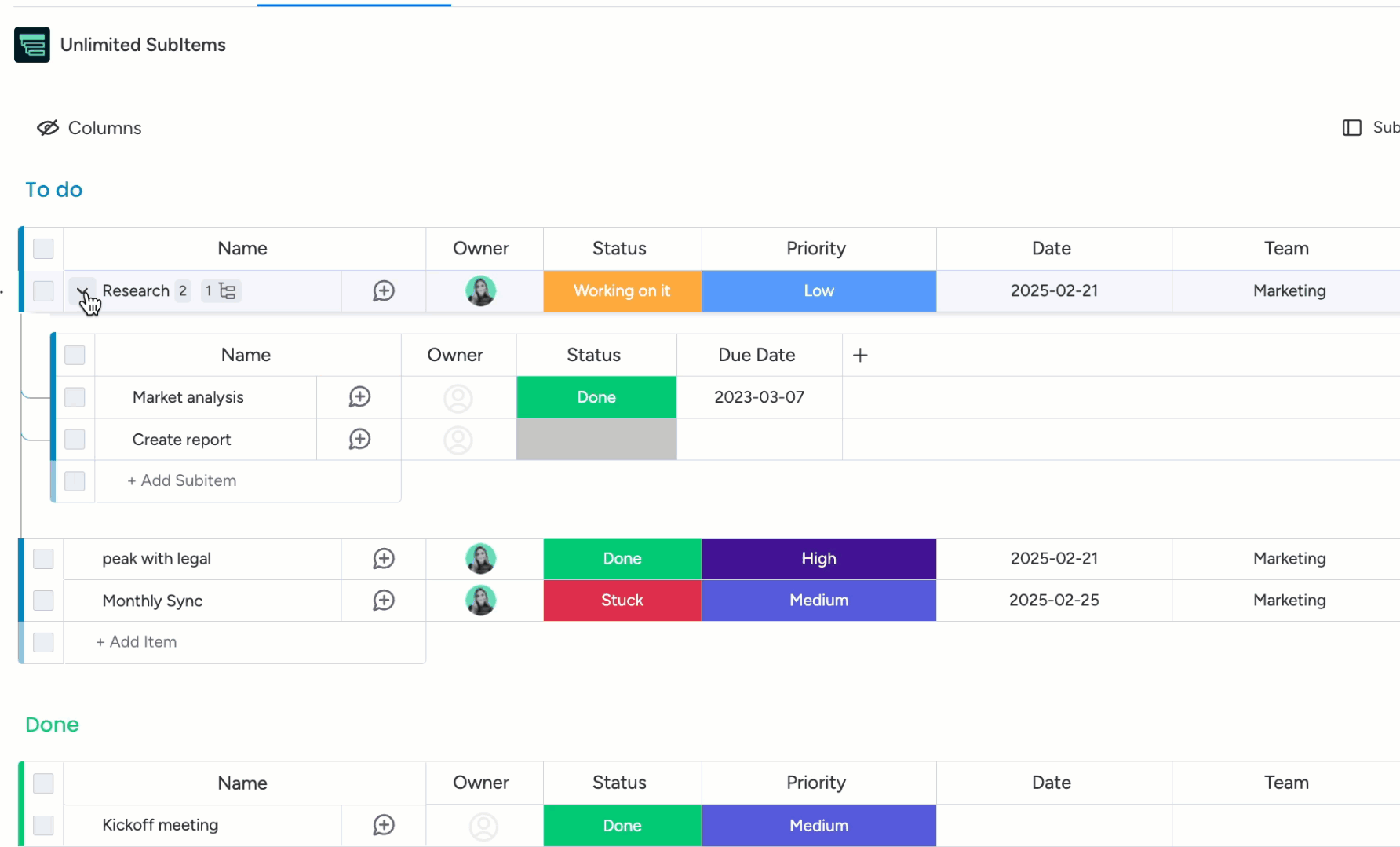
Tools like Unlimited Subitems for monday.com allow you to centralise all of your tasks and workflows into one single platform.
3. Establish a governance framework
Set out clear policies for adopting new tools. Define who approves new software and what criteria it must meet. This governance ensures that every tool added to your stack is vetted for security, relevance, and scalability.
Set criteria based on your business objectives. For example, a tool should not only meet immediate needs but also align with long-term goals.
Regular reviews of your tech stack can help prevent unplanned growth and reduce the risk of shadow IT. This ongoing oversight also helps to avoid tool creep and keeps your stack lean and efficient.
4. Consolidate where possible
Replace single-purpose tools with multi-functional platforms that can handle multiple tasks. Consolidation not only saves costs but also simplifies workflows.
Tools like Integrate Plus for monday.com and Slack act as bridges between key platforms, centralising operations and improving visibility.
For example, if you use monday.com to manage support requests, and Slack to keep your team updated on the status, tools like Integrate Plus allow you to track, action, and collaborate on monday.com right from Slack.
By keeping teams focused in Slack, workflow creators can request only the details that matter to them in monday.com items. This means users can quickly create monday.com tasks from Slack and continue with their work. As a result, Slack becomes your control room for creating and managing monday.com tasks.
Consolidating tools like this, and getting the platforms you're already using to work more harmoniously with each other can significantly reduce the time spent navigating between different workspaces, ultimately enabling you to achieve more in less time.
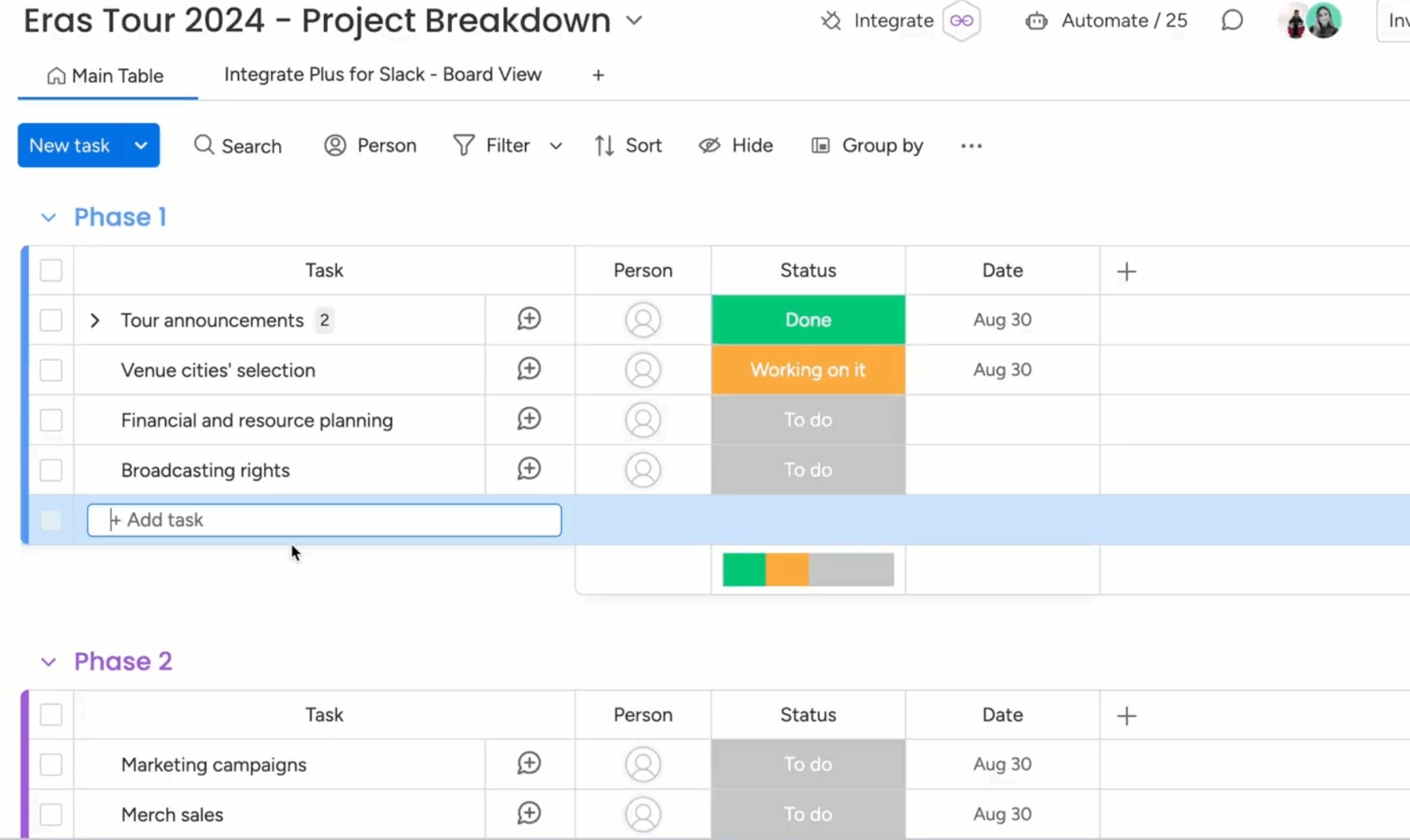
Tools like Integrate Plus for monday.com and Slack act as bridges between key platforms, centralising operations and improving visibility.
5. Invest in training
The best tools are only as effective as the teams using them. Regular training ensures your people understand how to maximise the value of your chosen platforms and drive adoption.
Top tip: Organise regular training sessions to ensure employees fully understand how to use your platforms effectively. Tailor these sessions to highlight features that align with specific team needs, such as automating recurring tasks or improving information and security.
This investment also helps foster a culture of continuous learning, where teams feel empowered to leverage the full potential of your tools.
Remember, it's not about adding more tools to the pile. It's about giving people the confidence, the knowledge, and the freedom to get more out of the tools they already use every day.
Ready to take control of your tool stack?
While tool sprawl is a common challenge for many businesses, it doesn't have to be inevitable.
By being proactive and intentional about your tool choices, and focusing on secure, integrated workflows, you can build an efficient, connected, and secure workplace.
Together, let's make your tools work for you, not against you. Connect with us at Upscale today to start your journey toward smarter platform management.
Related Content
Read moreWritten by
Upscale
monday.com
Related Content
Read more


