Data Control for Jira: connect Jira to your cloud storage
Share on socials
Data Control for Jira is here: connect Jira to your cloud storage provider for security, compliance, and cost savings!

Dimitris Sylligardakis
29 August 2024
3 min read
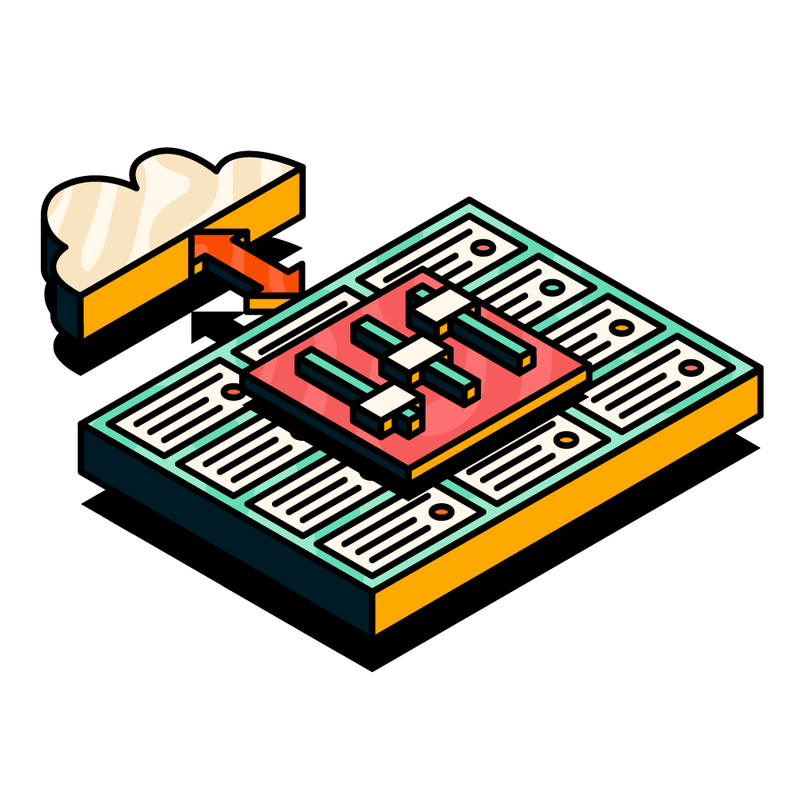

Dimitris Sylligardakis
29 August 2024
3 min read
Jump to Section
Jump to section
Introducing Data Control for Jira
See Data Control for Jira in action
Step-by-step: How to set up Data Control for Jira
Ready to get started?
Exciting news for Jira users! We've released a game-changing app for Jira Cloud that puts you back in control of your most important data. Read on to learn all about it!
Jira is the go-to operating system for so many organisations and teams, including ours.
As part of their daily workflow, people across your organisation upload all types of important data to Jira, including:
- PDFs with personally identifiable information (PII) on your team members.
- Sales documents that contain sensitive customer details.
- Confidential product information or code relating to your products or services.
Because of the wealth of data stored in Jira, we realised that we needed more granular control over our data storage.
After talking to a number of our friends and colleagues from across the Atlassian ecosystem who are responsible for areas such as IT security, compliance, data privacy, or Jira administration in their organisations, we quickly realised that we weren't the only ones thinking about this problem.
So, in true Upscale fashion, we took it upon ourselves to find the perfect solution!
Introducing Data Control for Jira: seamlessly connect Jira to your cloud storage provider
After much careful thought and even more testing, we've crafted the perfect solution for your Jira file management needs.
Enter our game-changing app for organisations that need more control over their data: Data Control for Jira!
Rather than relying on Jira's native storage, you can now connect Jira to your existing cloud storage provider, including Amazon Web Services (AWS), Azure and Google Cloud Storage.
You'll instantly:
You'll instantly:
- Regain control of your organisation's most important data.
- Leverage the power, speed, and cost-savings of your cloud storage infrastructure, right within Jira.
- Centralise where your important files are stored.
- Streamline your compliance efforts with full ownership of your data.
- Enhance your organisation's information security.
The best part?
You and your team won't even need to change your daily workflow.
After installing the app, all you need to do is add your files to the Data Control for Jira module that sits within your Jira issues.
Your file will automatically upload to your cloud storage rather than Jira's native storage solution, and your team can access, manage, and interact with it just like they would with files stored in Jira's native storage.
It takes just a few minutes to set up, so let's find out how you can get started.
See Data Control for Jira in action
Data Control for Jira takes just a couple of minutes to set up.
Watch our app demo video to see how easy it is to get started:
Please update your cookie preferences below to view this content.
Step-by-step: how to set up Data Control for Jira for the first time
1. First, head to the 'Manage apps' in your Jira settings and choose the 'Configure’ option under Data Control for Jira.
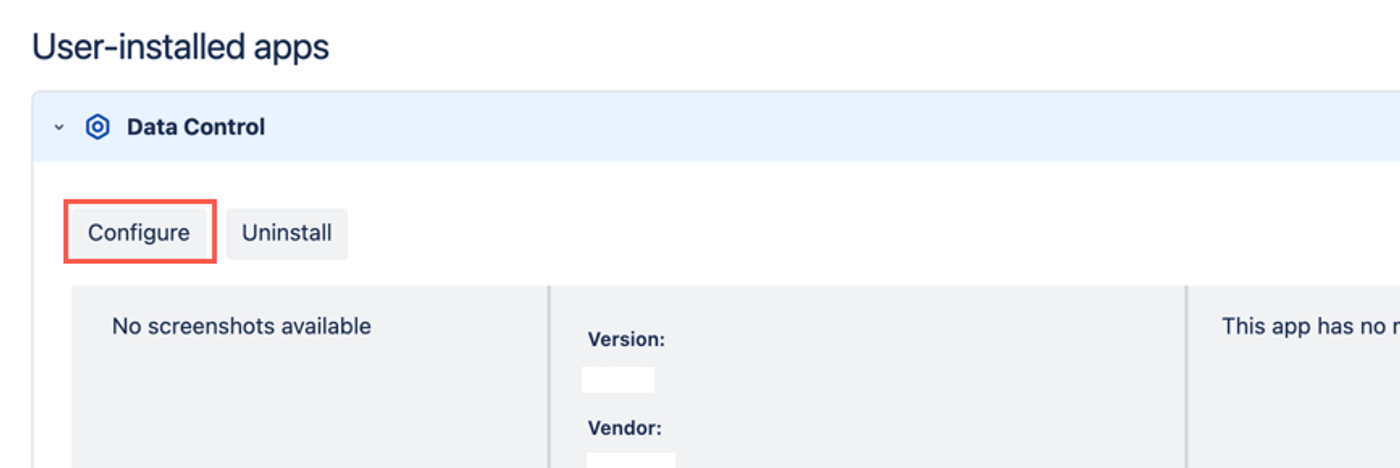
2. The first step in the configuration is to choose your Cloud Storage provider—in the example below, we'll choose to integrate Jira with Amazon Web Services (AWS).
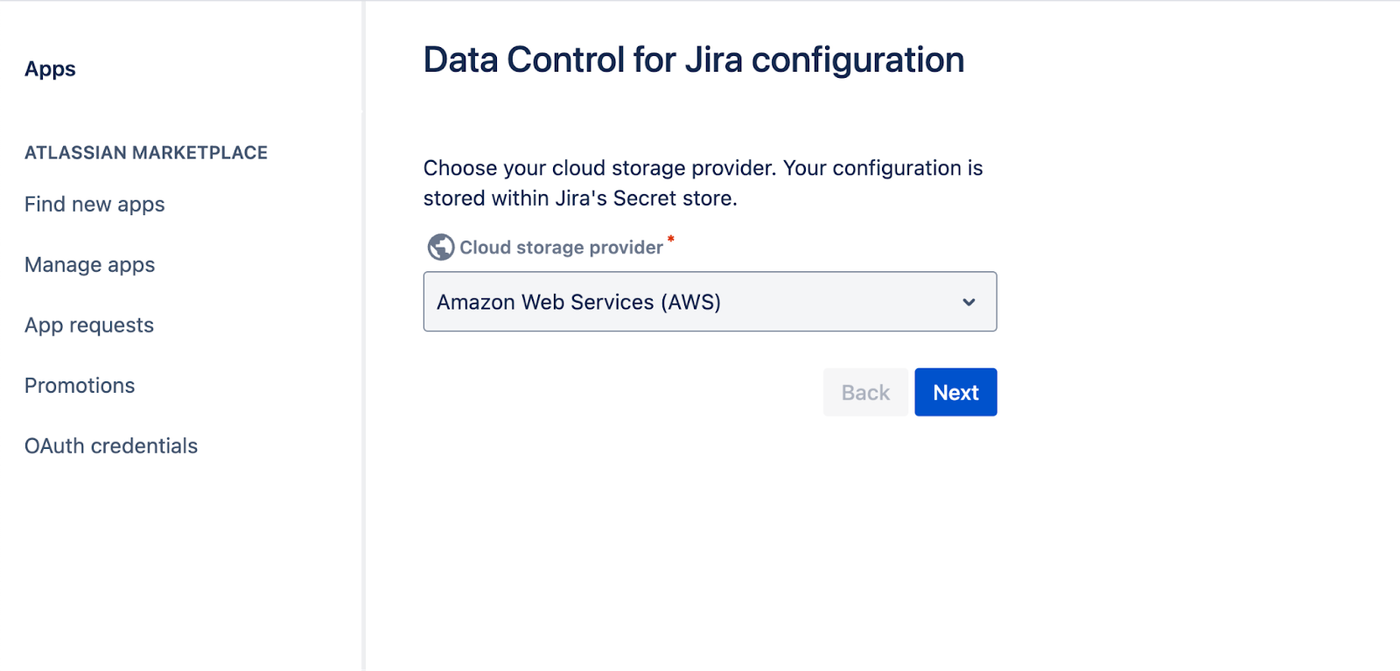
3. Once you've chosen your cloud storage provider, hit 'Next'.
4. You'll then be asked to add your unique details. If you're using AWS, you'll need:
- The Access Key for your S3 Bucket.
- Your Secret Key for your S3 Bucket.
- The S3 Bucket name.
- Your S3 Bucket Region.
These fields will vary based on your storage provider of choice, but just like in this example, it won't take long to fill it out.
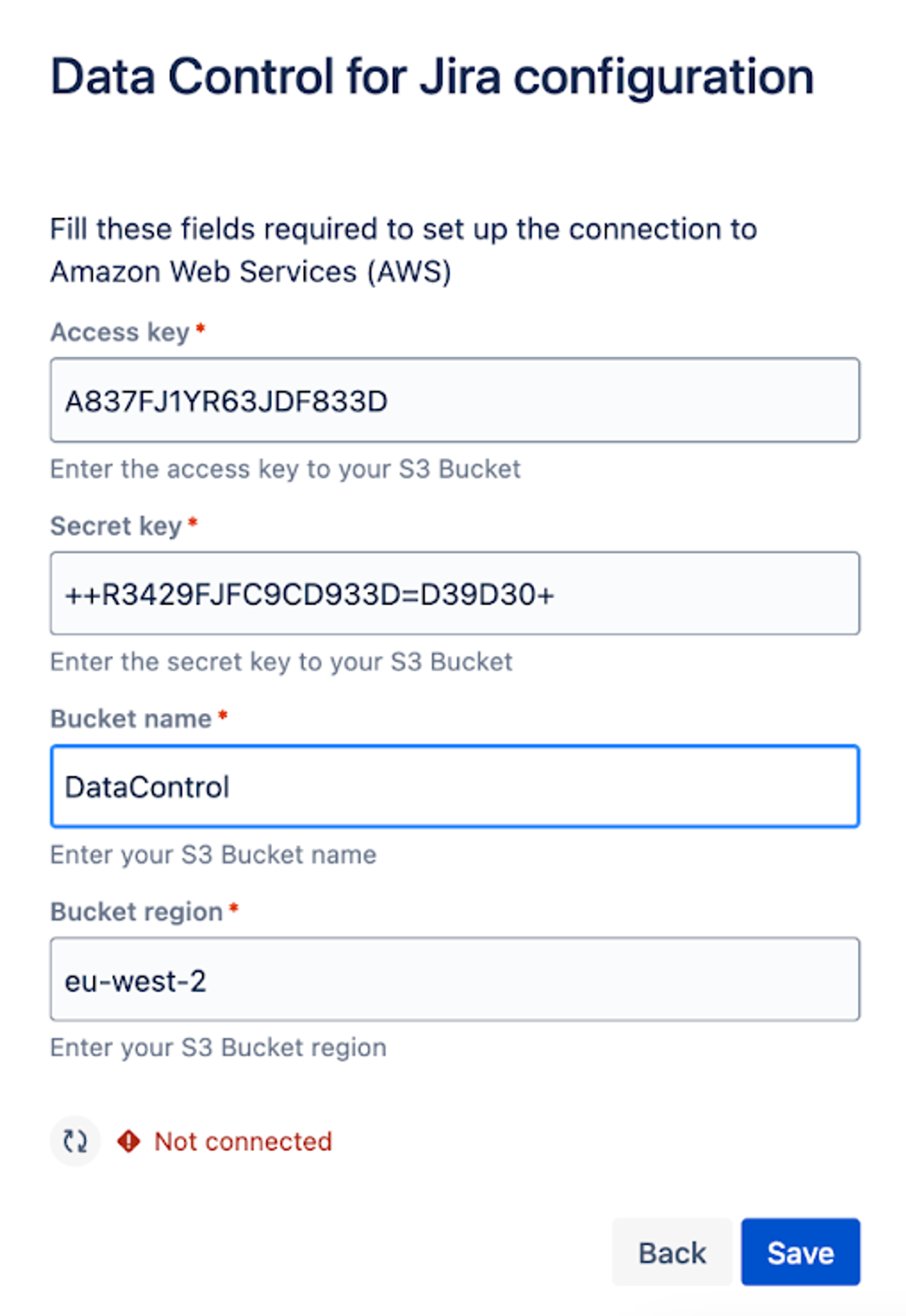
5. Then, click 'Save'.
If you've added your details correctly, you'll see the 'Not connected' icon in red turn to green, and say 'Connected'.
And that's it!
You'll now see the Data Control for Jira module show up in your Jira issues.
You can simply drag and drop your files into the module, or use the 'Add files' button to upload your files.
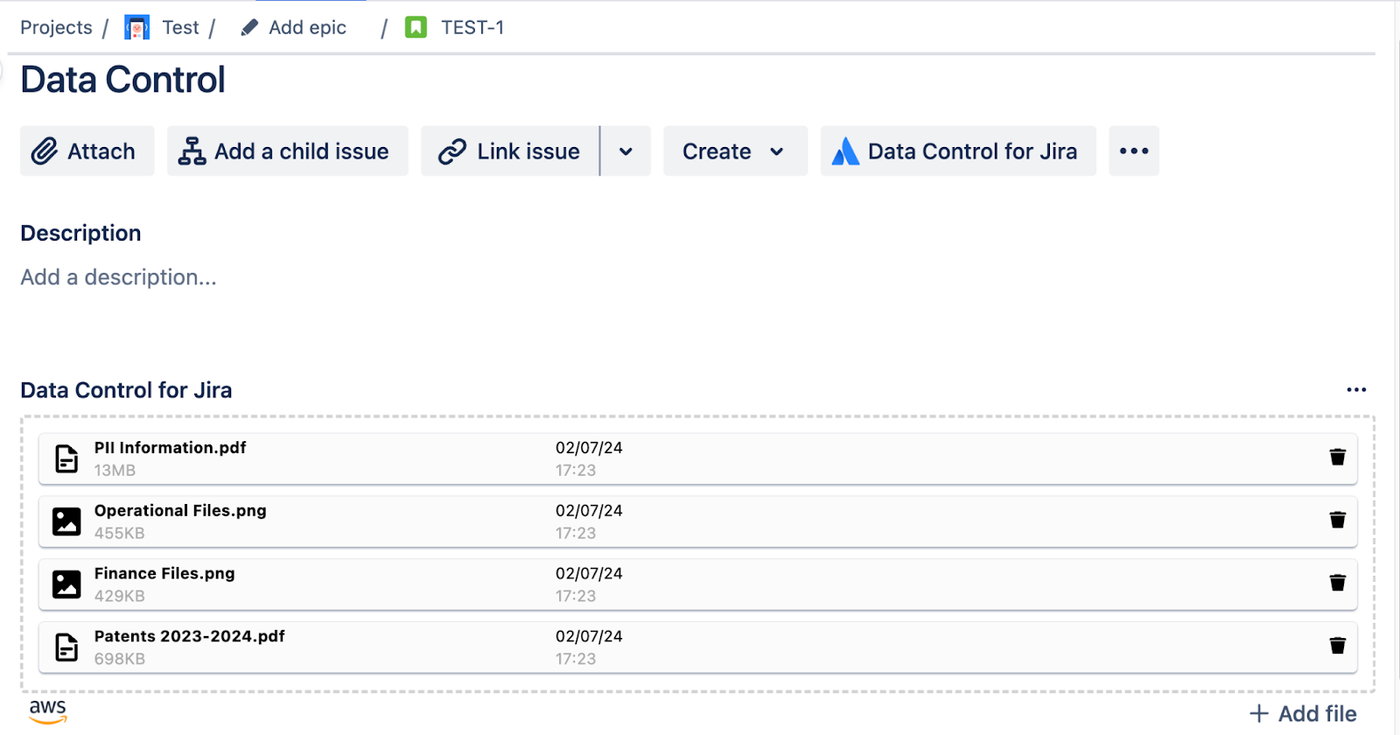
Your files will be automatically added to your cloud storage, but available straight from the issue they're relevant to.
You can work with confidence, knowing that your most important files are safe and sound in your cloud storage.
Need any extra tips on using Data Control for Jira? Become an expert with our detailed, easy-to-read documentation.
Ready to transform how you manage important files in Jira?
If you're ready to connect your Jira instance to your cloud storage provider to regain control over your important files, upgrade your information security, and streamline your compliance efforts, then Data Control for Jira is the app you've been waiting for.
We can't wait for you to try it and see the benefits for yourself!
Try Data Control for Jira today!
Discover the benefits of Data Control for Jira at your organisation with a completely free 30-day trial.
If you would like a personalised tour of the app before you try it, make sure to book a demo with one of our friendly Upscale app experts! We'll show you how it works and give you tips on implementing it at your organisation.
Frequently asked questions
Do I need an existing account with a cloud storage provider?
Yes, you'll need an existing account with your cloud storage provider to use Data Control for Jira. Our app connects your cloud storage to Jira, and we don't.
What kind of pricing options are available?
You can view Data Control for Jira's up-to-date pricing on our Atlassian marketplace app listing. We offer a range of tiers to suit organisations of all sizes.
You can get started risk-free thanks to our 30-day free trial, and the app is completely free to use for teams with 10 or fewer users.
Which cloud storage providers does Data Control for Jira integrate with?
Data Control for Jira seamlessly connects with AWS, Azure, and Google Cloud Platform. Have any other integrations you'd like to see? Let us know in our Ideas Portal!
Where can I learn more about the app or ask questions?
The best way to learn more about Data Control for Jira is by scheduling a demo with one of the Upscale team. You can also contact us with any of your questions here.
Written by

Senior Product Marketing Manager, Upscale
Dimitrios is the former Senior Product Marketing Manager for the InfoSec apps at Upscale. Dimitrios has worked in marketing across multiple industries, with a constant focus on providing customers with the tools they need to solve their everyday problems.